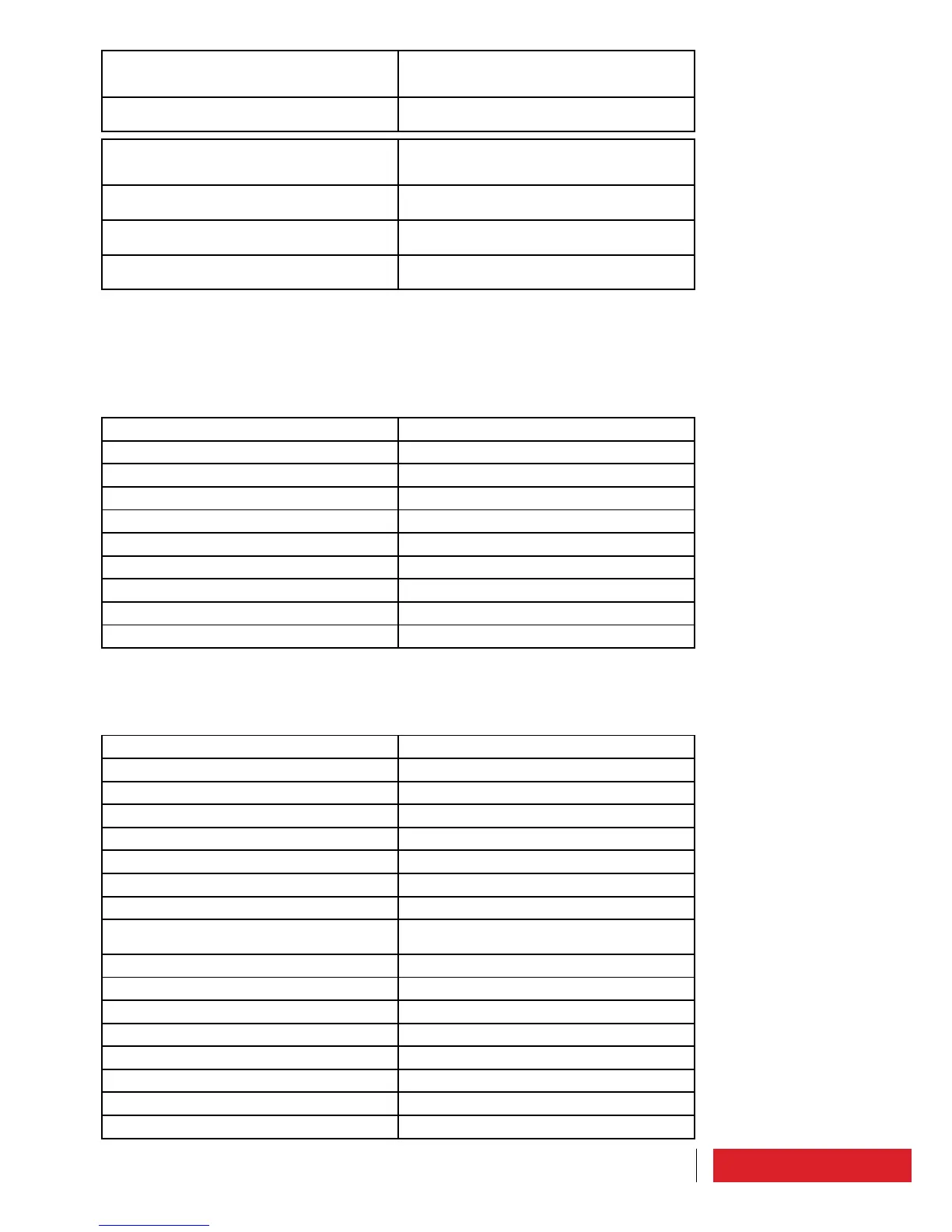63Use instructions
“039 USER PSU TEMP OUT LIMIT”
It indicates a deviation from the conditions
to set by user in relation to power supply
temperature.
“040 USER RF CURRENT OUT LIMIT”
It indicates a deviation from the conditions to
set by user in relation to RF modules currents.
“041 USER PSU CURRENT OUT LIMIT”
It indicates a deviation from the conditions
to set by user in relation to power supply
currents.
“042 USER FRW PWR OUT LIMIT”
It indicates a deviation from the conditions to
set by user in relation to forward power.
“043 USER RFL PWR OUT LIMIT”
It indicates a deviation from the conditions to
set by user in relation to reflected power.
“044 OUT PWR NOT VERIFIED”
It indicates that there is a problem to detect
the output power.
7.3 SMS list
7.3.1 SMS command (send)
You can send SMS with the text set here, to run these commands:
Command SMS text
Power setting to xxxxx
PWR xxxxx
Stand-by setting
STBY
Stand-by setting
OFF
On Air setting
ON
Status demand
STS
Reset demand
RES
Parameters demand
STS1
Mute mode for xx minuts
MUTE xx
Audio activation
AUDIO
7.3.2 SMS status/alarm (reception)
You can receive SMS with this text :
SMS text Description
Exxxx ID xx
Device description with ID number
SMS String
10 bits customizable string
+39xxxxxxxxxx
Telephone number last command
STBY
The device is in Stand-By (Off)
-3dB Alarm
The device is under -3dB threshold
Status
Reply to status SMS
Command
Command confirmation
No mains xx m
The device was is Stand-by for the defined
time (minuts)
xxx warning SMS
Stop cause or main signal
FWD yyyyy W
Direct power yyyyy (W)
REFL yyyyy W
Reflected power yyyyy (W)
FRQ yyyyy MHz
Frequence yyyyy (MHz)
VDS yyyyy V
Voltage yyyyy (V)
IDS yyyyy A
Currentyyyyy (A)
TEMPMAX yyyyy F/C
Max temperature yyyyy (F or C)
TEMPENV yyyyy F/C
Environment temperature yyyyy (F or C)
