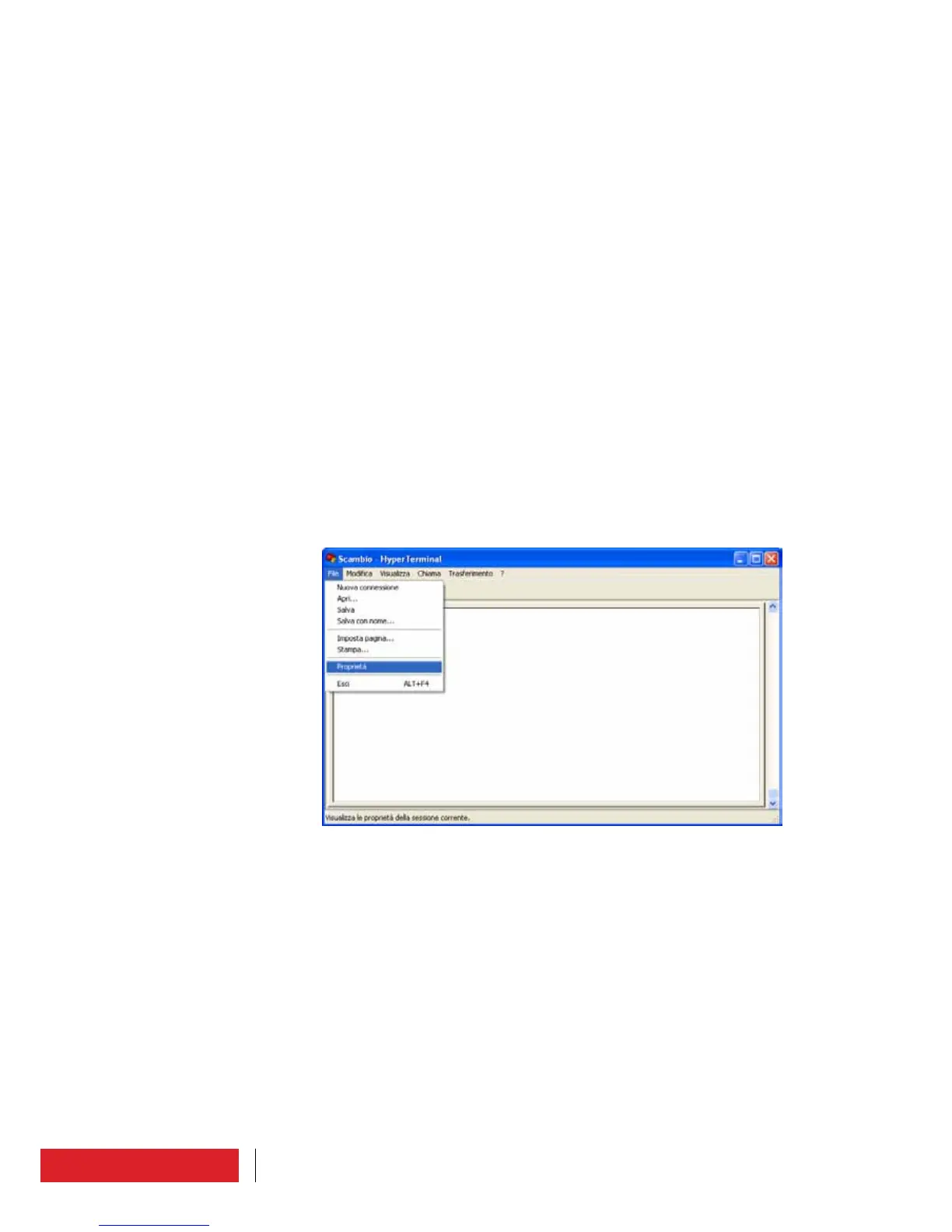64 Use instructions
7.4 Optional equipment can be connected
ETG may be connected externally to the following units:
• PC;
• TELEMETRY;
• EXCHANGE UNIT and/or AUDIO MATRIX UNIT;
• AMPLIFIERS.
7.4.1 PC connection
This connection is useful to examine in detail the operating parameters, for example
during the performance evaluation or repair activities.
To PC connection an interface cable must be inserted into the “Interface” connector,
DB9, on the front panel of the machine.
This cable ships with the product.
To details on the pin out see “External connectors description” paragraph in “Product
description” section.
The link may also be a machine running.
For viewing it’s sufficient Windows HyperTerminal program.
You must activate Hyperterminal from “Programs” -> “Accessories” -> “Notifications”, or
other equivalent program available. From the “File” menu select “Properties.”
In the mask opens you select the port from which to communicate (in the current
example is COM1), then press the Configure button to enter in the settings screen. The
parameters to set are: 9600 bits per second, 8 data bits, no parity, 1 stop bit, no flow
control.
