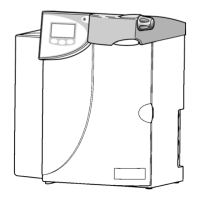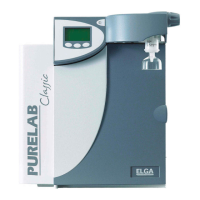ELGA PURELAB Ultra Mk 2 Operator Manual
PURELAB Ultra Mk 2 Version 3 11/08 Page i
Copyright Note
The information contained in this document is the property of ELGA
LabWater, a division of VWS (UK) Ltd. and is supplied without liability
for errors or omissions.
No part of this document may be reproduced or used except as
authorized by contract or other written permission from VWS (UK) Ltd.
The copyright and all restrictions on reproduction and use apply to all
media in which this information may be placed.
VWS (UK) Ltd. pursue a policy of continual product improvement and
reserve the right to alter without notice the specification, design, price
or conditions of supply of any product or service.
© VWS (UK) Ltd. 2007
All rights reserved.
Publication ref: MANU38390
Version 3 11/08
ELGA
LabWater is a trading name of VWS (UK) Ltd.
ELGA® and PURELAB® are registered trademarks.