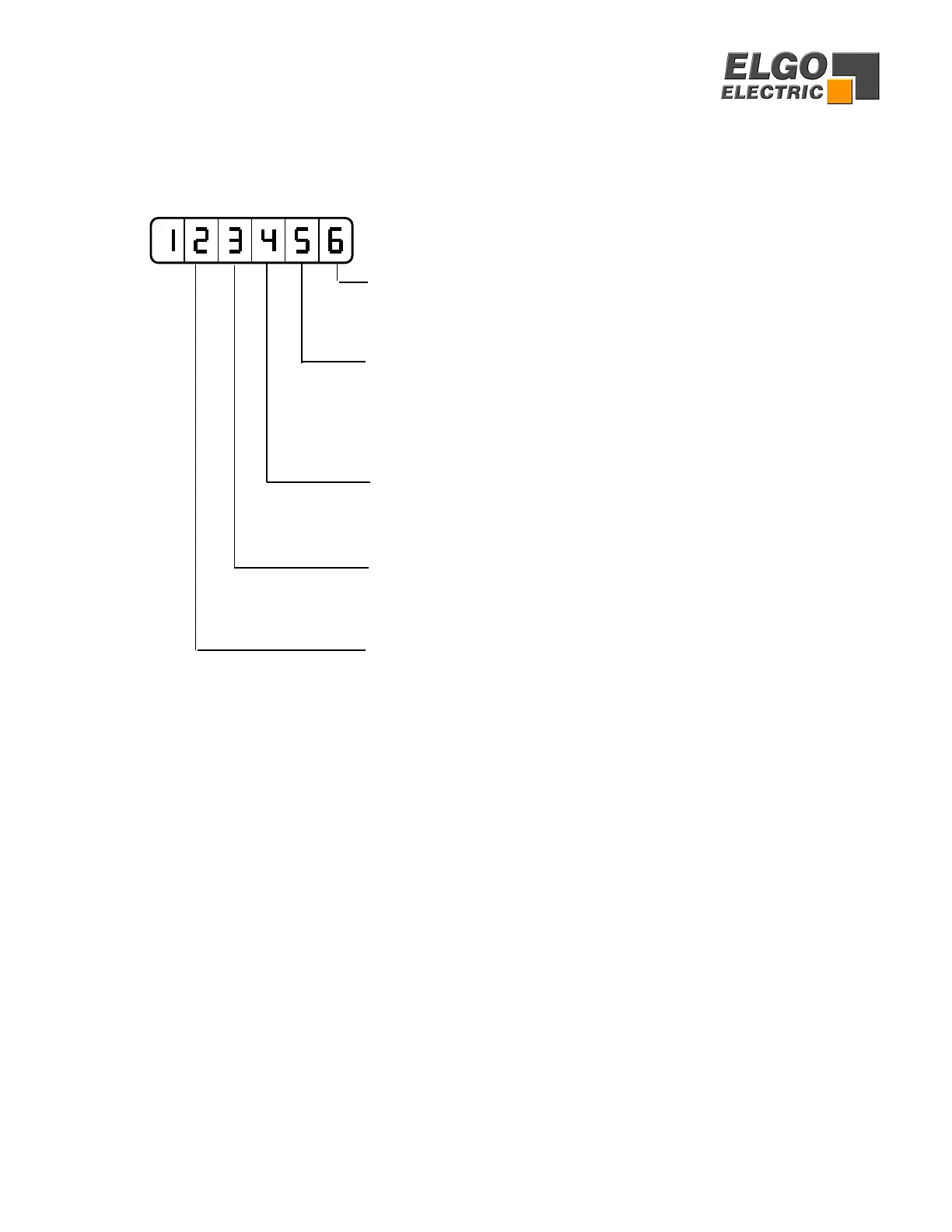20
R28 System Register 3
This Register also sets the functions of the controller.
Target Window
Display windows in single mode
1 = Target Alone
2 = All Windows in use
START/STOP button inhibit
0 = both activated
1 = STOP disabled
2 = START disabled
3 = both disabled
START inhibit in the tolerance window
0 = Start in the tolerance window enabled
1 = Start input in the tolerance window disabled
External STOP logic
0 = Stop is activated when input is at low level
1 = Stop is activated when input is at high level
Separate slowdown parameter selection
0 = Slowdown in both direction set by R1, R2, R3
1 = Slowdown forward R1, R2, R3, reverse R21, R22, R23
R29 Time Delay for Drive inhibit (Positioning)
On activating start, output St5/15 is activated. On arriving in position, after a time delay
of R29 this output deactivates.
R32 Start delay time
When in Hand mode and the delay time set in this parameter has elapsed, the controller
will move from slow speed to fast speed operation.
R33 Power on mode
This parameter sets the switch on conditions of the unit.
R33 = xxxxx0 same conditions as at time of switch off
R33 = xxxxx1 Single mode
R33 = xxxxx3 Hand mode
The Actual position is memorised. In “Hand” the Target window line is swiched off. In
“Single” the Target value is memorised
