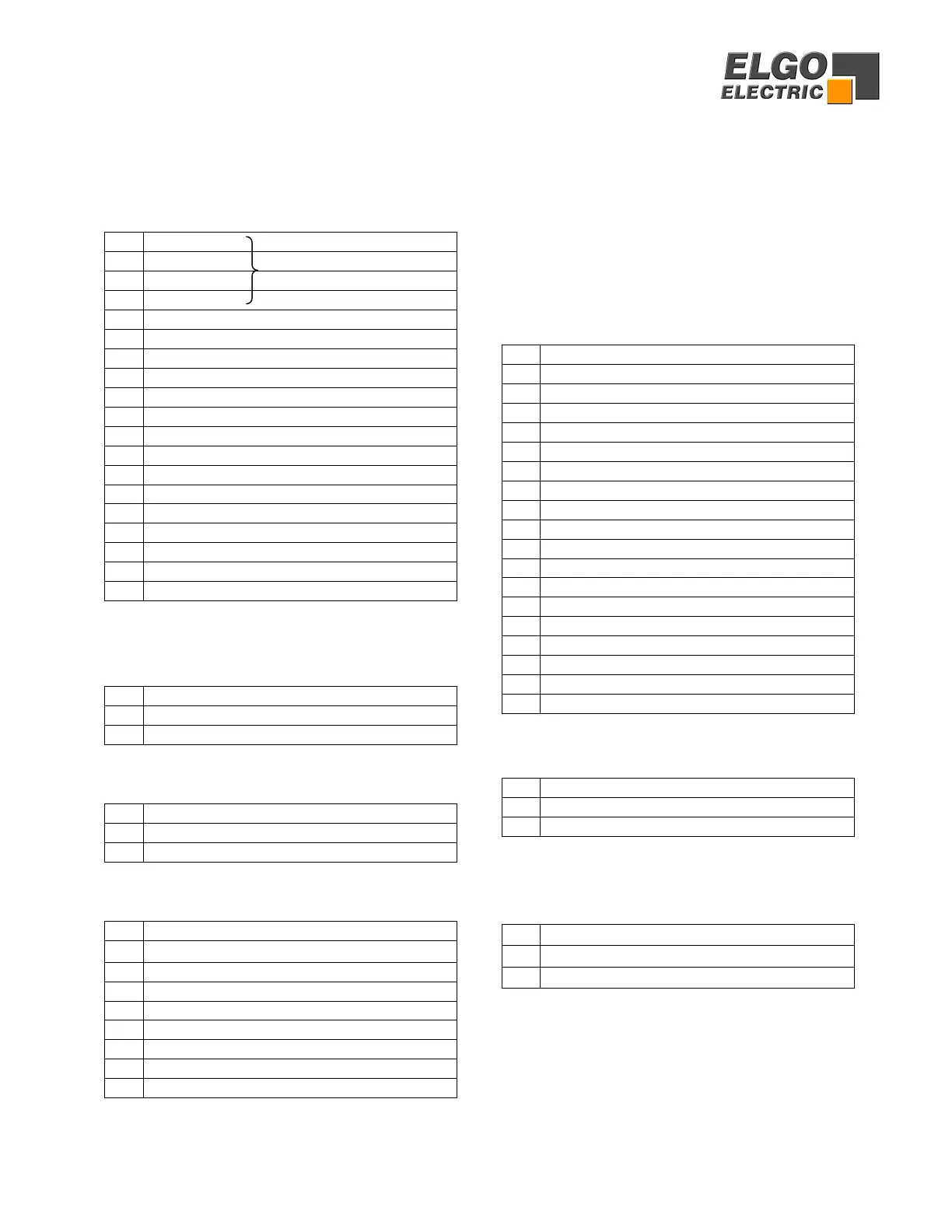29
12. Connections
St5 Output Signals (Push Pull)
1 Creep These run signals are confi-
2 Slow gurable in a number of ways
3 Fast see page 20/21 (these sig-
4 Reverse nals are only for R8/5=0)
5 Single selected
6 Hand selected
7 Going to datum
9 E
10 E
11 Common 0v potential for outputs
14 Position reached/in position
15 Drive enable/Positioning
16 Quantity reached pulse
17 Programme end
24 +24 VDC out
St7 RS232 Serial communication
(Option)
1 RX
2 TX
3 0V
St8 Analogue output
7 Output +/-10 V
8 0 V
9 Earth/ Screen
St1 Encoder Input
1 0V of 24 V
2 + 24 VDC
3 A- channel
4 B- channel
5 Earth
6 A- channel inverted (only with Line driver)
7 B- channel inverted (only with Line driver)
8 Index signal
9 Index signal inverted (only with Line driver)
St3 Input Signals (NPN)
1 Reset
2 -
3 End limit switch -ve
4 Start
5 Incremental -ve
6 Incremental +ve
7 End limit switch +ve
8 Datum/Calibration
9 Earth
10 Earth
11 +24 VDC out
14 Stop
15 -
16 Quantity input
18 Retract
19 Go to Fixed Position (PID only)
20 -
21 -
23 Input common 0v
St9 Power supply (from NG13.0)
1 24 VDC
2 0 V of 24 V
3 Earth
St9 Power supply 230/115 VAC
(Option)
1
230/115 VAC - 14VA
2
230/115 VAC
3
PE Earth & Screens
