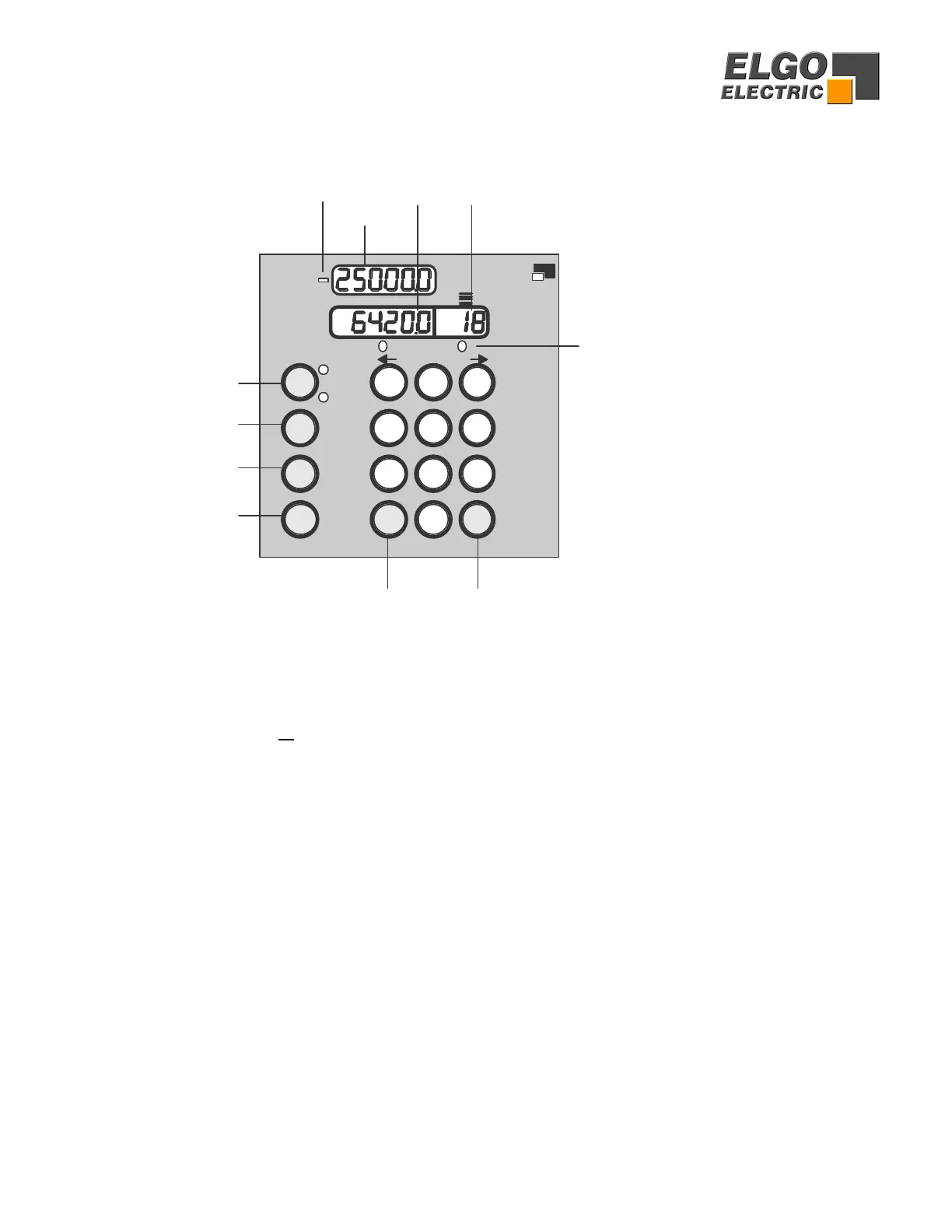7
3. Front Panel
Cursor Button
Clear Button
Minus Symbol
Demand
Position
Actual
Position
Quantity
Select single position
or Hand operation
Function button
Start Positioning
Stop Positioning
LED 1-2
5
1
2
0
m
m
Start
Stop
897
4
C
Hand
Single
TYP
P8511
ELECTRIC
ELGO
>
6
3
>
F
Select
3.1 Functions of Display
Actual Position Shows the Actual Position of the axis
Target Position Here you can enter the required position (or Register value)
Quantity Window Shows how many pieces are left to be cut (or have been cut)
or
How many incremental moves yet to be completed.
LED “Hand” Illuminates when button “Select” is pressed
LED “Single” Illuminates when button “Select” is pressed
LED 1 - 2 Indicate which input window is being used selected by button >
3.2. Function of the Keypad
Select Selecting Single enables operator to enter a position Target value. Pressing > enables
quantity value to be entered. Pressing "Select“ again enables Hand operation.
Using Buttons 7 & 9 the Operator can move the axis manually
F Selects the Register setting mode (only active in Single)
Start Start positioning action. Start is inactive in Register setting mode and Hand mode
Stop Stops positioning action. Also clears error code. Stop is inactive in Register mode and
Hand mode.
> Sequentially selects Dimension or Quantity window. In Register setting mode selects
alternatively:- Register number and Register value.
C Clears the selected window to zero
0-9 Numerical Keypad for entry of values at all times
