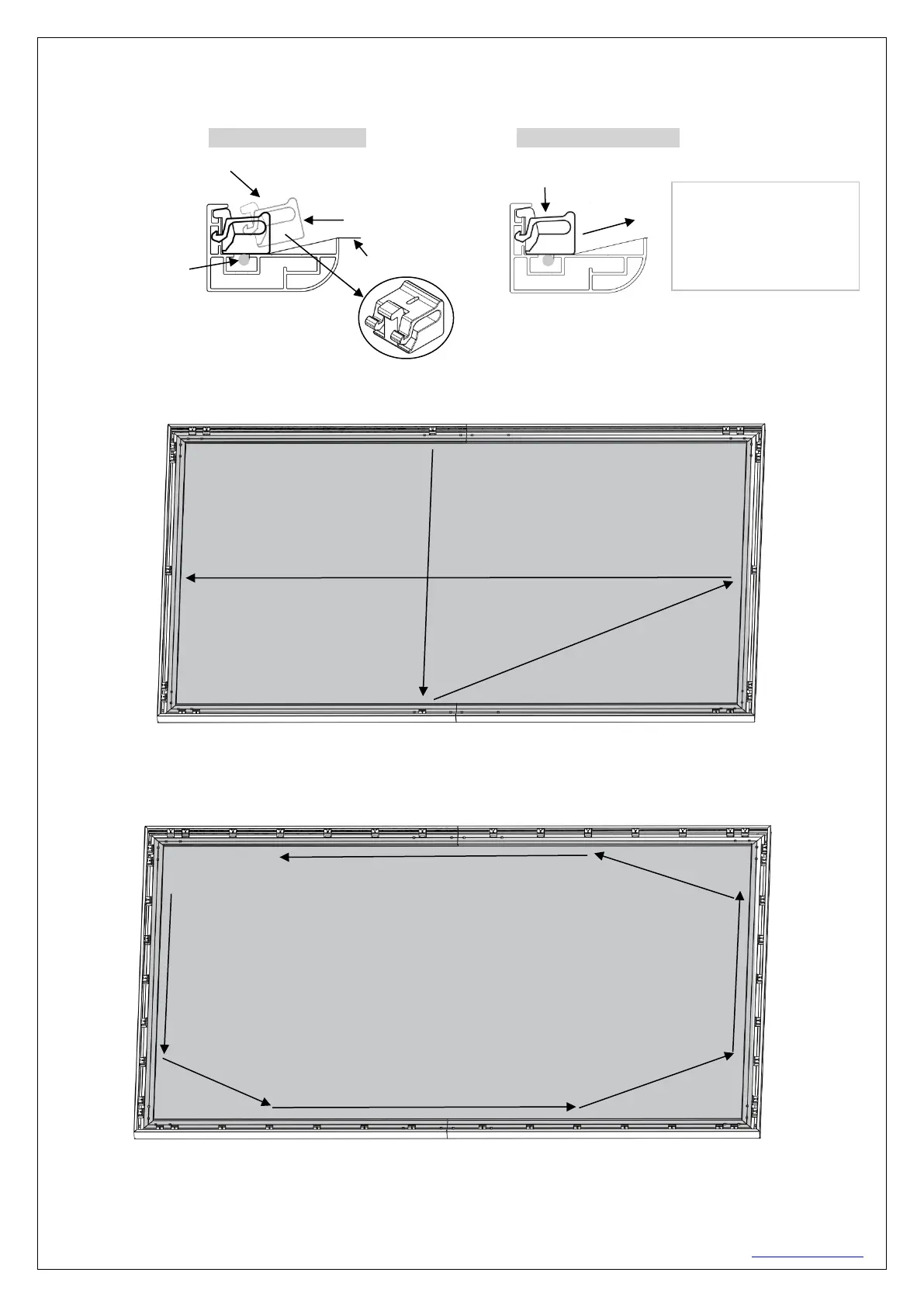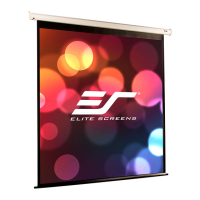Rev. V10312023DT (DS0280 / DZUG0265) 4 www.elitescreens.com
(3)
Insert the Fix Plates (e) as shown on (Fig. 5). Please follow red marks on the frame and insert two fix plates
for each corner first.
(4) Place a fix plate in the center of each side in the following order E→F→G→H as shown in (Fig.6).
(5) Next, fasten a fix plate on the center of each frame side in the following order I→J→K→L→M→N→O→
P as shown in (Fig.7).
(6) Fasten the remainder of the fix plates in the empty locations in the red markings to complete attaching the
screen material.
Press down on the position
indicated by the arrow on the
buckle and then pull it out to
