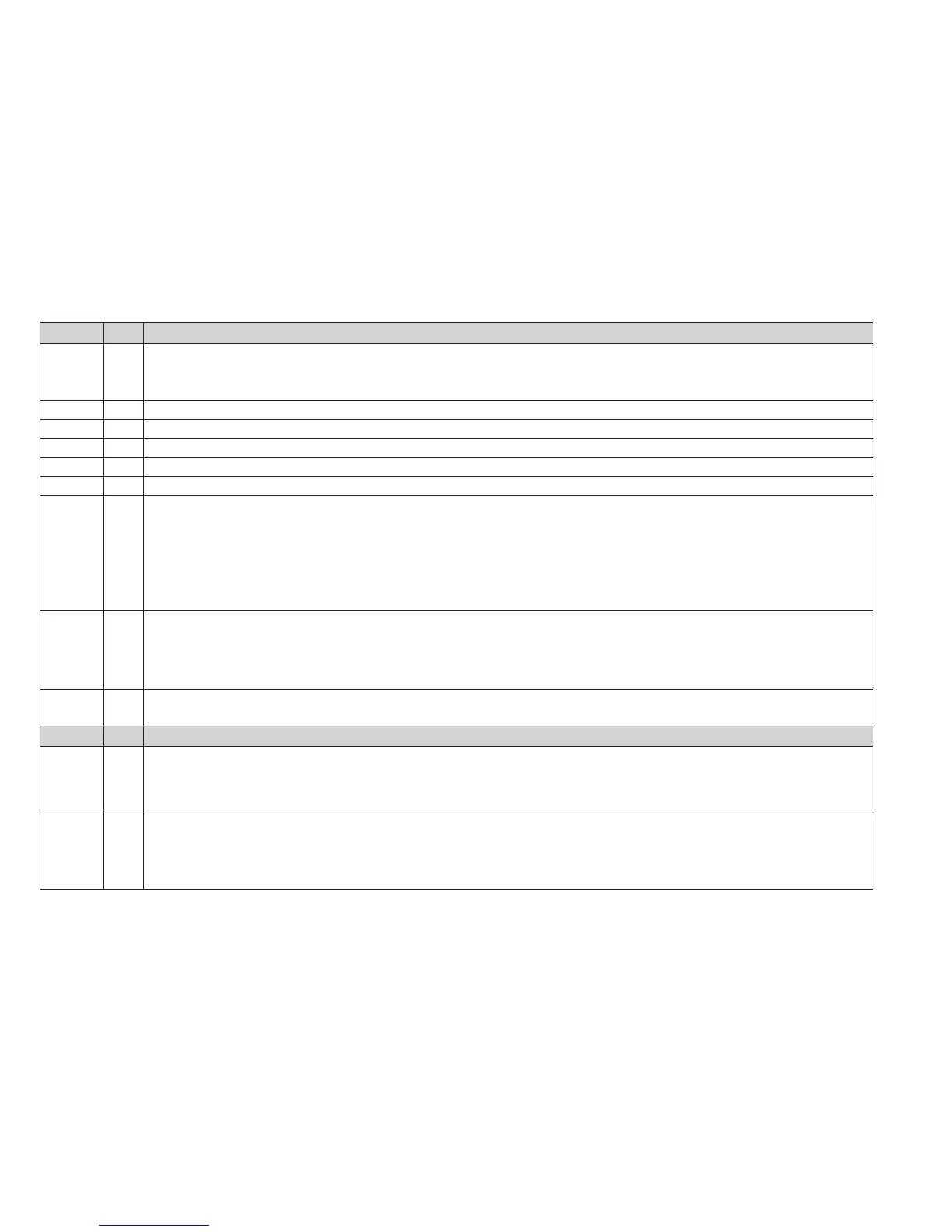16
DISPLAY
LOC 1&2
LOCk. Setpoint change shutdown. See related paragraph. There is still the possibility to enter
into parameters programming and modify these, including the status of this parameter to
permit keyboard shutdown. n = no; y = yes.
PS1 1&2 PAssword 1. When enabled (value ≠ 0) it constitutes the access key for level 1 parameters.
PS2 2 PAssword 2. When enabled (value ≠ 0) it constitutes the access key for level 2 parameters.
ndt 2 number display type. View with decimal point. y = yes; n = no.
CA1 1&2 CAlibration 1. Positive or negative temperature value added to the value read by probe 1.
CA2 1&2 CAlibration 2. Positive or negative temperature value added to the value read by probe 2.
ddL 1&2
defrost display Lock. Viewing mode during defrosting.
0 = shows the temperature read by the room probe;
1 = locks the reading on the temperature value read by room probe when defrosting
starts, and until the next time the Setpoint value is reached;
2 = displays the label “dEF” during defrosting, and until the next time the Setpoint value
is reached.
dro 2
display read-out. Select °C or °F for displaying the temperature read by the thermostat probe.
(0 = °C, 1 = °F).
PLEASE NOTE: the switch between °C and °F DO NOT modify setpoint, differential, etc.
(for example set=10°C become 10°F)
ddd 2
Selection of type of value to be displayed.
0 = Setpoint; 1 = cold room probe (Pb1); 2 = evaporator probe (Pb2).
CONFIGURATION
H08 (!) 2
Stand-by operating mode. 0 = display switch off;
1 = display switch off, loads and alarms stopped;
2 = display with OFF label, loads and alarms stopped.
H11 (!) 2
Configuration of digital inputs/polarity. 0 = disabled; ±1 = defrosting; ±2 = reduced set;
±3 = not used; ±4 = door switch; ±5 = external alarm; ±6 = Stand-by (ON-OFF).
ATTENTION!:
the “+” sign indicates that the input is activated when the contact is closed.
the “-” sign indicates that the input is activated when the contact is open.
