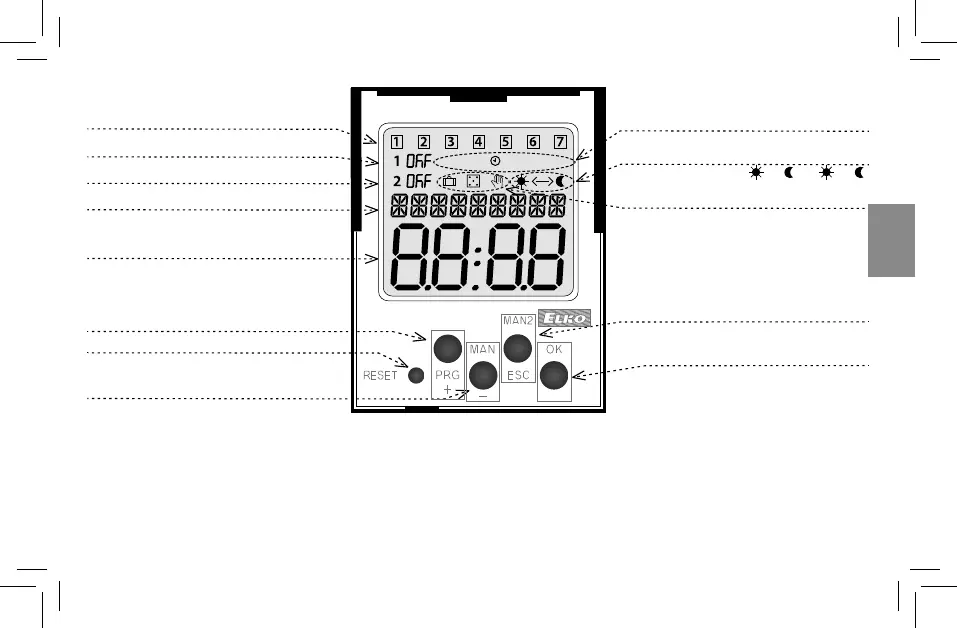- 7 -
ManProgAuto + t
E
N
Indicates the day in the week
Indication (1st channel)
Indication (2nd channel)
Display of data / settings menu / or dis-
play of current measured temperature
Control button PRG / +
Control button MAN1 / -
Control button OK
Switches display date/measured
temperature of channel 1, 2
Control button MAN2 / ESC
Reset
CONTROL OF A DISPLAY WITH BACKLIGHT
Power on: Display is illuminated with a backlight for 10 seconds from the last button press. The display continuously
shows the settings – date, time, day of the week, contact state and programme. Permanent on / o is activated by
simultaneous presses of the MAN, ESC, OK buttons. After activating the permanent on/o , the display will ash brie y.
Backup mode: After 2 minutes, the display switches to the sleep mode, i.e. shows no information. The display can be
activated by pressing any button.
Time display
Operating modes indication
12/24 hours format /
AM
<− ; PM −>
Indication of the switch
program