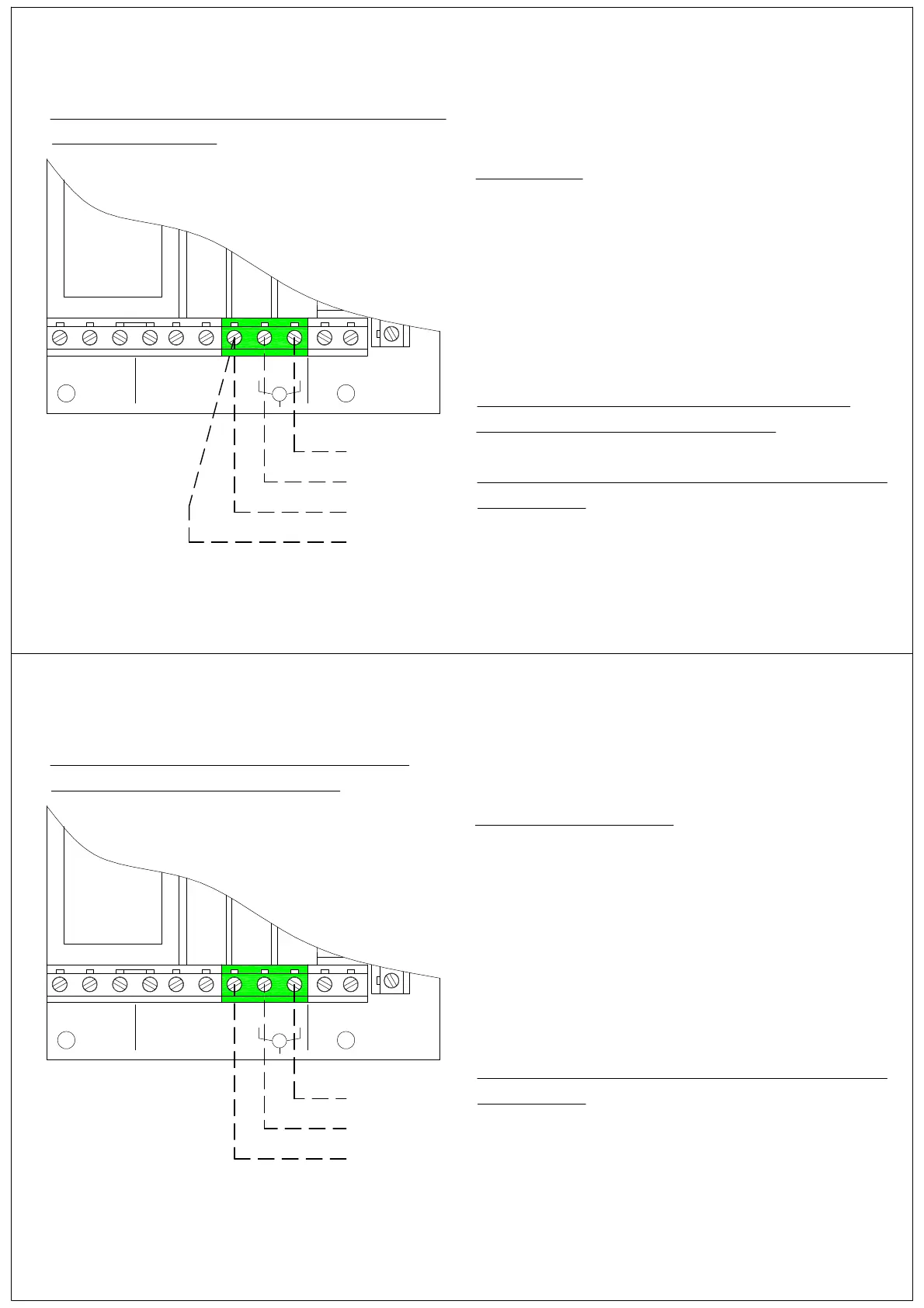C
UP DWN
M
X2
Volt free Connection for 'F' , 'W' and SD
series operators
Red
Purple
Yellow
Connection
C = COMMON
UP = OPEN DIRECTION
DWN = CLOSE DIRECTION
Use these terminals as a direct connection
to control 'F', 'W' and 'SD' series operators
Jumper Links 'ODM' and 'CDM' must be
removed from the operator PCB
This unit still requires 230V mains power
to operate
Remove factory fitted link
White
C
UP DWN
M
X2
Volt Free Connection for 'JM' series
operators and other controls
Red
Yellow
Purple
Volt Free Connection
C = COMMON
UP = OPEN DIRECTION
DWN = CLOSE DIRECTION
Use these terminals as a direct connection
to control 'JM' series operators or other
controls
This unit still requires 230V mains power
to operate
Remove factory fitted link
5
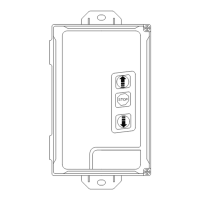