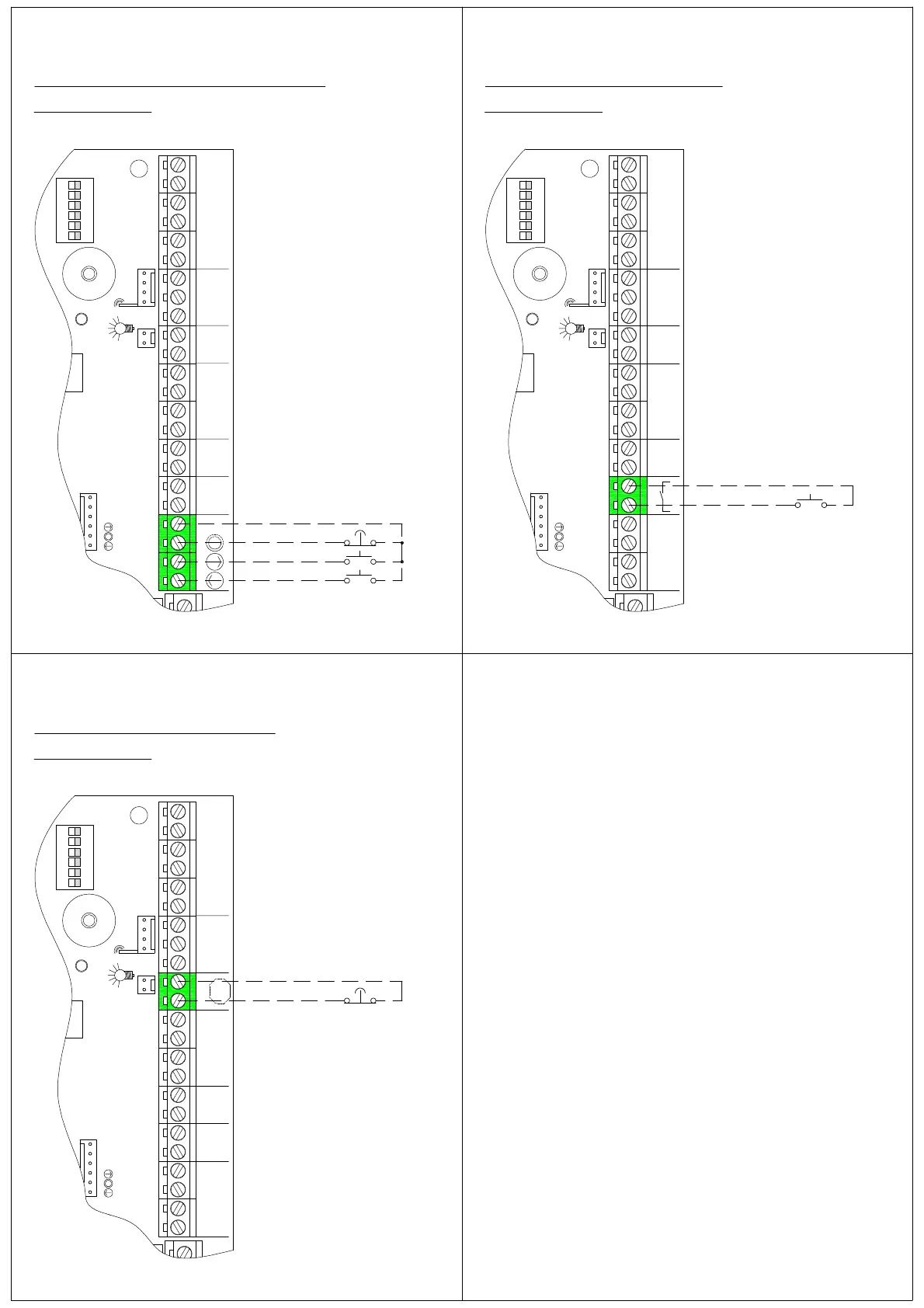1 2 3 4 5 6
DIPON
DIP1
CT
UP DWN STOP C
X5
X6X7
RC
Remote Push Button Control
(If required)
Common
Stop
Open
Close
1 2 3 4 5 6
DIPON
DIP1
CT
Stop
X5
X6X7
RC
Emergency Stop Button
(If required)
1 2 3 4 5 6
DIPON
DIP1
CT
X4
IMPULSE
X5
X6X7
RC
Remote Impulse Button
(If required)
Remove factory fitted link and
connect a N/C Latching Stop
Button
Remove factory fitted link and
connect Push Button Station
Connect a N/O single Push Button
Station
Operating sequence
OPEN - STOP - CLOSE - STOP
6
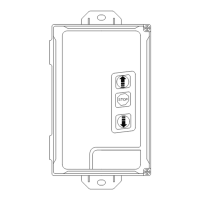