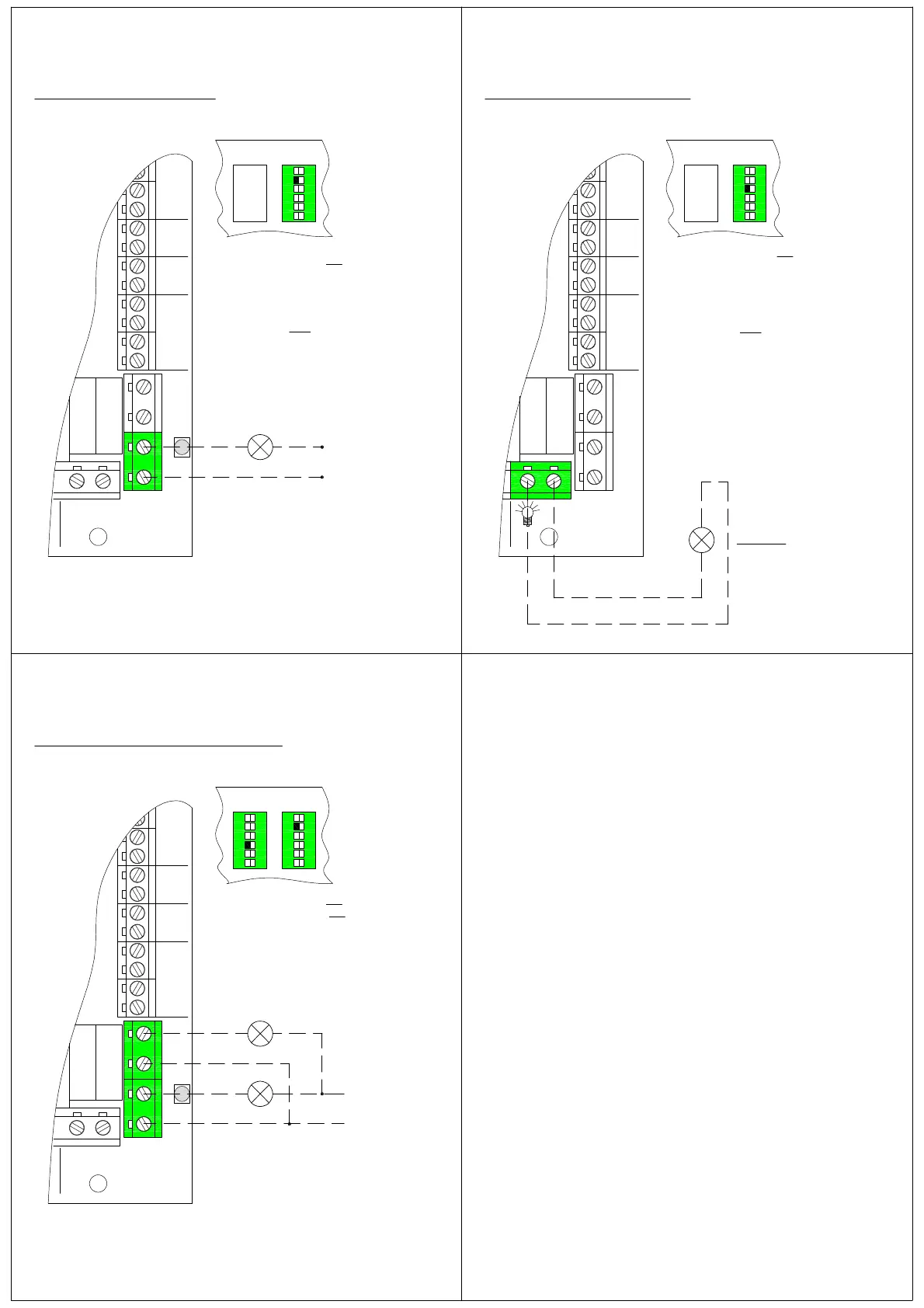230V Courtesy LightPre-warning Light
Light
X3
S ig n al l ig ht
red
X3
DIP3
Prog II Prog I
DIP Switch 4 (prog I) = ON
Light is continuously on when the
operator is running, light will switch
off 3 secs after the operator stops
DIP Switch 4 = OFF
Light switches on for 2 minutes
constantly at the start of the
operator
DIP3
Prog II Prog I
DIP Switch 5 (prog I) = ON
Light flashes for 5 seconds before
the motor operates, then stays on
permanently until the motor stops
DIP Switch 5 = OFF
Pre-warning light function off
(L) or (+v)
(N) or (0v)
A separate power supply
must be provided to suit the
voltage of the light used
230v light
Red / Green Traffic Light
Si g na l li gh t
red
X3
DIP4 DIP3
Prog II Prog I
DIP Switch 5 (prog I) = ON
DIP Switch 3 (prog II) = ON
RED light flashes for 5 seconds
before the motor operates, then
stays on permanently until the
motor stops
GREEN light on when door reaches
top
(L) or (+v)
(N) or (0v)
A separate power supply
must be provided to suit the
voltage of the light used
OUT1
red
green
1 2 3 4 5 6
DIPON
1 2 3 4 5 6
DIPON
1 2 3 4 5 6
DIPON
1 2 3 4 5 6
DIPON
8
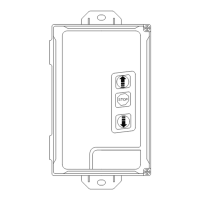