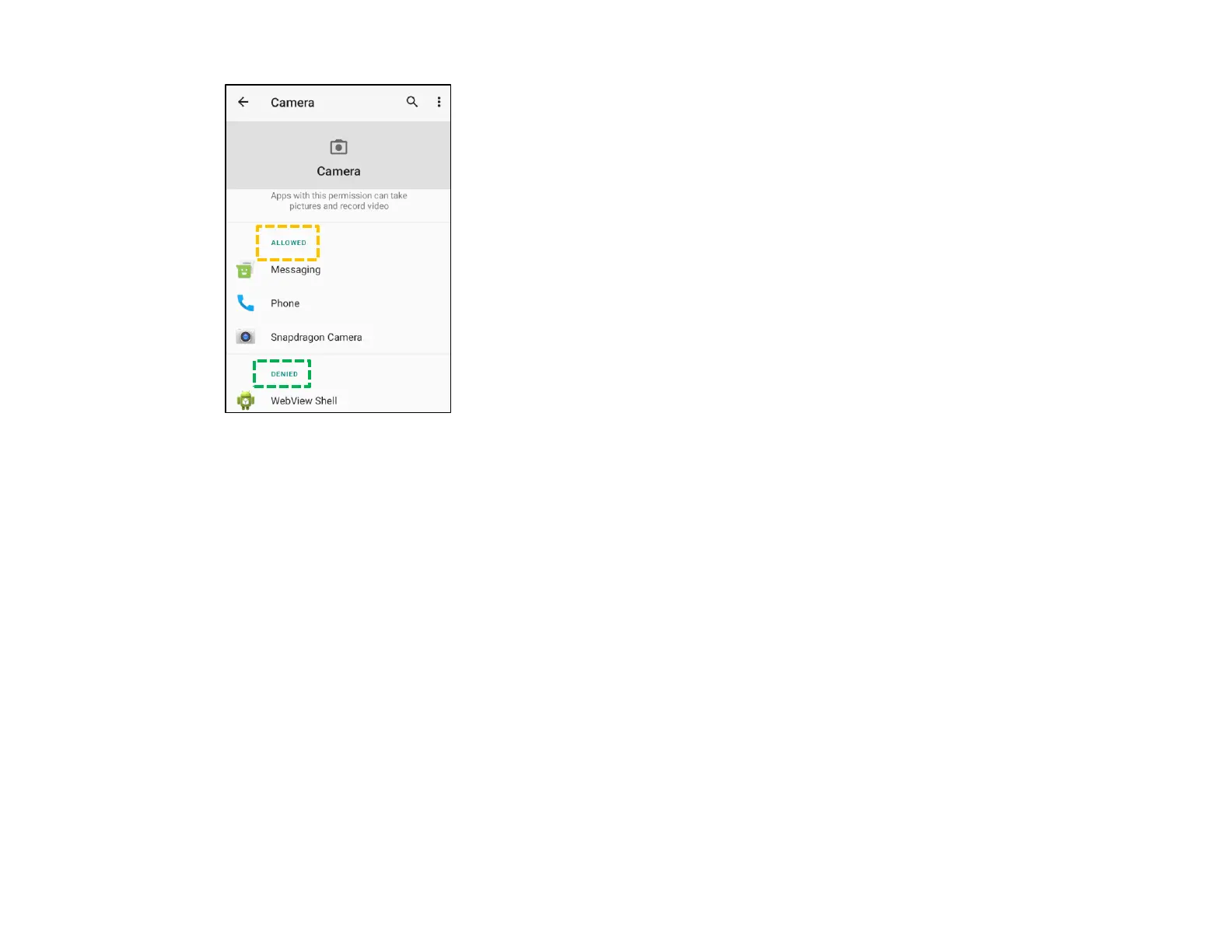UM600410 Rev 02 page 31 of 75
User Manual –i-series 4.0
• To deny a permission to an application, tap an app from ALLOWED menu.
Setting Emergency alerts
• Tap Advanced from the Apps and notifications screen.
• Tap Emergency alerts.
• From the menu of alerts, tap a feature (e.g. AMBER alerts) to enable or disable.
• For Sound and Vibration settings, tap Vibration to enable or disable under Alert Preferences.
• For Alert reminder settings, tap Alert reminder sound.
