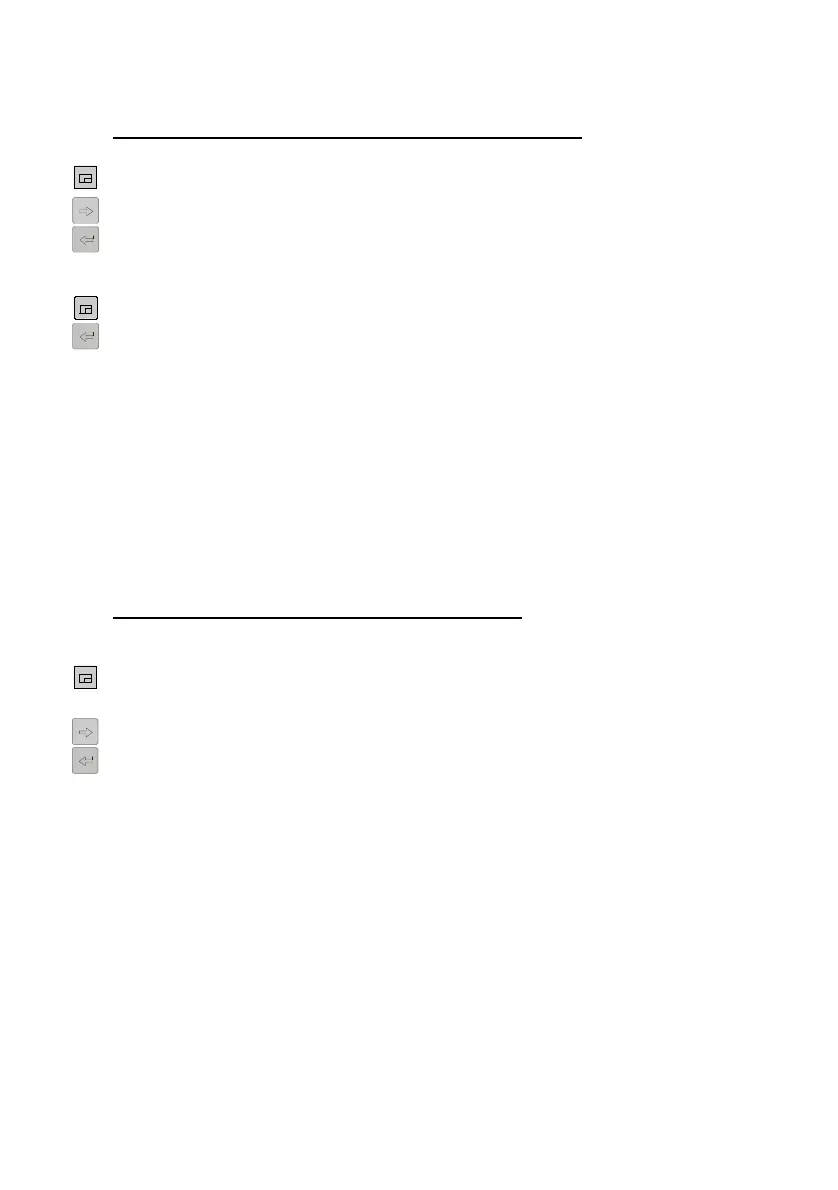Commissioning 3
gas-net F1
Page 3-3
Brief instructions on how to check the device configuration:
When being in the basic display, invoke the module listing by pressing the Menu
key twice.
1) Press the rightward arrow key until you have selected the System entry.
2) Press the Enter key. The main display of the System module is invoked,
showing device identification data (software variant, software version, serial
number, check sum...).
3) Press the Menu key again and select the Device configuration submenu.
The saved parameters are presented according to the modules they belong
to for a better overview. Choose the desired module in the Device
configuration display: Press the Enter key, select the module via the arrow
keys and press the Enter key again. Then activate the View submenu, and
the saved parameter listing of the module you have selected before will be
invoked.
You may observe the currently incoming measurements of the connected pulse
generators as well as the analogously connected measuring sensors in a
special menu at the device.
Brief instructions on how to check the input signals:
1) Change to the display of the System module: While in the basic display,
press the Menu key twice, then move to the System entry using the
rightward arrow key and press the Enter key.
2) Press the Menu key again and move to the Inputs entry using the rightward
arrow key. Then press the Enter key. The Inputs display will be invoked. At
first, it shows information on the first channel of the input board on board
location 1.
3) To move to the display of a different channel, change to the edit mode (by
pressing the Enter key) and select the name of the desired input value in
the appearing listing. After you have confirmed your selection by pressing
the Enter key, the display for the chosen board will be invoked.
The output signals supplied via the MFA6 and MFA8 output board(s) may also
by indicated for each channel via a special menu. This way, the operational
capability and reliability of the outputs can be easily checked by comparison with
the physical data.
