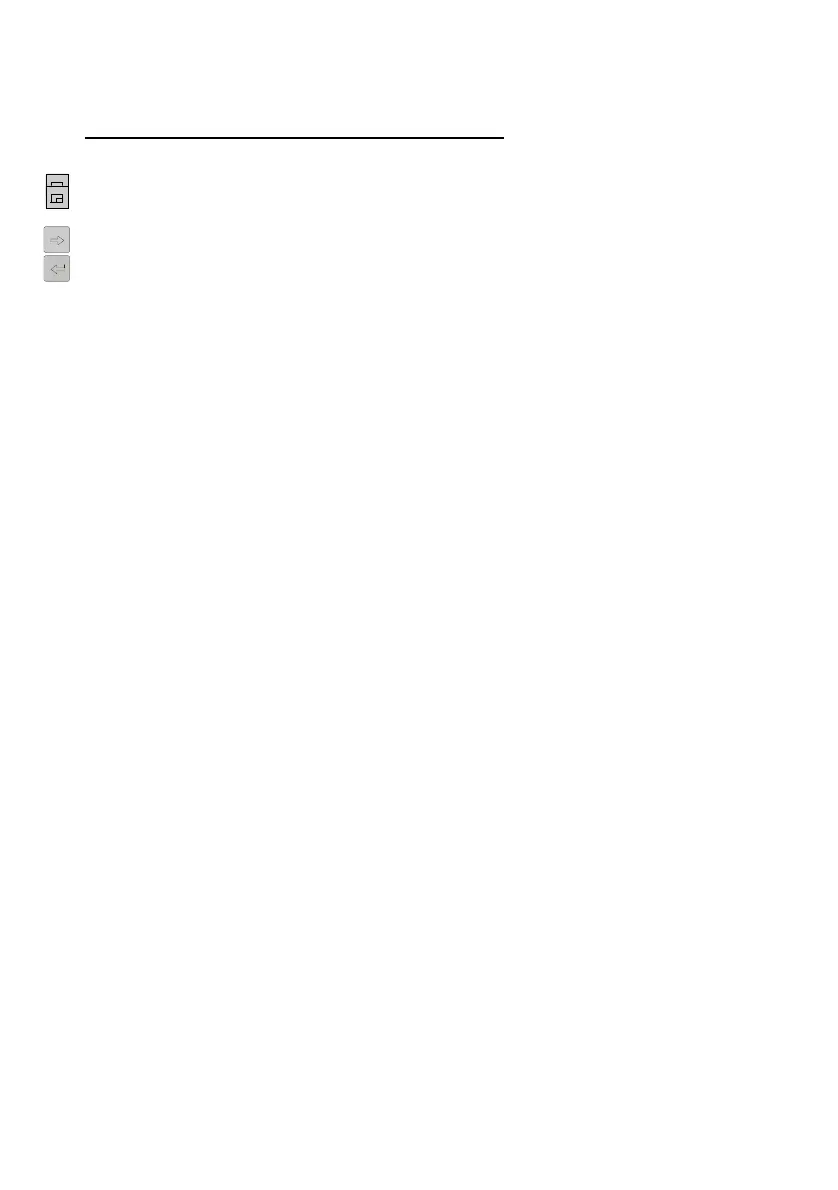3 Commissioning
gas-net F1
Page 3-4
Brief instructions on how to check the output signals:
1) Change to the display of the System module: While in the basic display
press the Menu key twice, then move to the System entry using the
rightward arrow key and press the Enter key.
2) Press the Menu key again and move to the Outputs entry using the
rightward arrow key. Then press the Enter key. The Outputs display will be
invoked.
3) Information on the first defined output channel is indicated. To move to the
display of a different channel, get into to the edit mode (by pressing the
Enter key). A listing with the names of all parameterized output channels
appears. After you have chosen the desired output channel and pressed
the Enter key, the display for the chosen board will be invoked.
