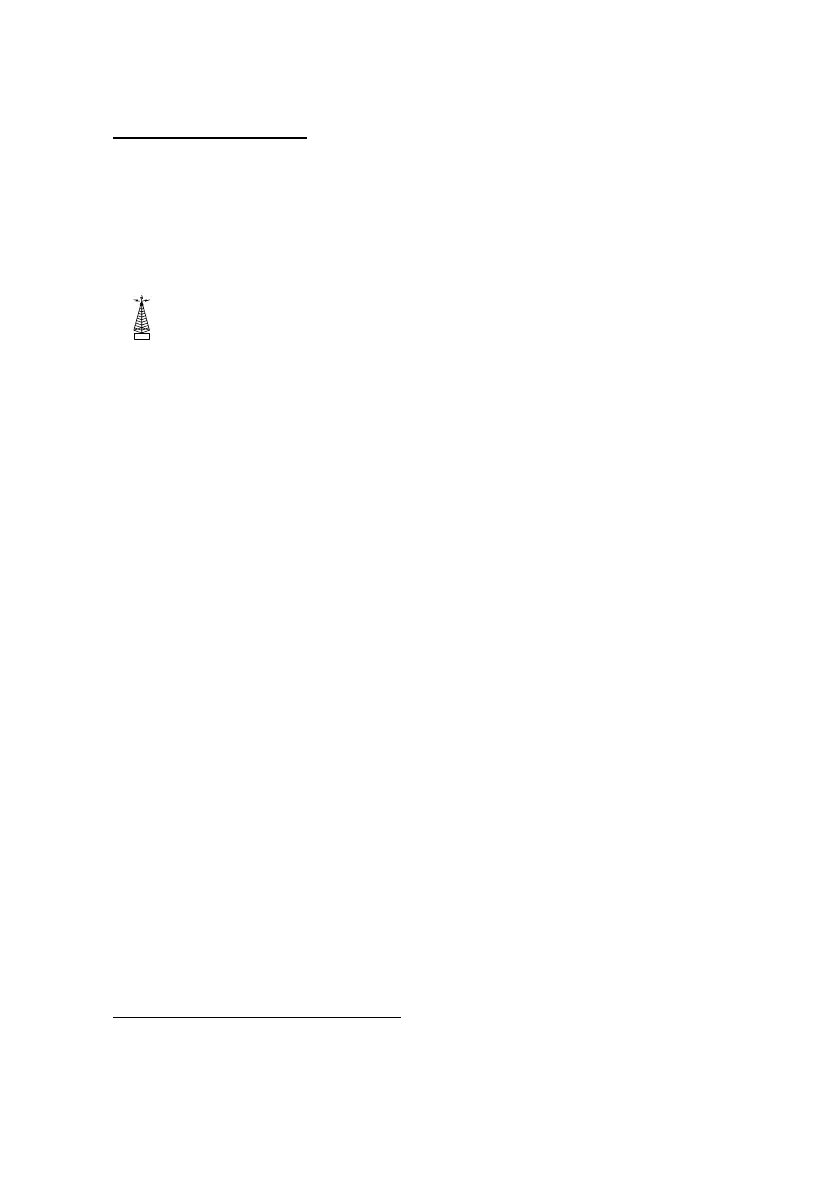Commissioning 3
gas-net F1
Page 3-7
GSM Wireless Modem:
Important note: Before starting with the commissioning of the integrated RDT,
make sure the accurate PIN number of the SIM card has been set in the
parameterization of the gas-net device (Integrated RDT module). The reason is
that the entry of a wrong PIN is only possible twice; if you enter the wrong
number a third time, the SIM card will be deactivated.
GSM
1) Remove the DSfG connector on the back of the gas-net device if a local
DSfG bus exists.
2) Disconnect the wireless modem from the supply and pull the V24 cable off
the gas-net device.
Check whether the V24 cable is plugged in the modem. Test the antenna
installation (has the antenna been connected?).
Insert the chip card in the modem if you haven’t done it yet
.
3) Switch off the gas-net device and plug in the V24 cable at the COM2
interface. Switch the GSM modem and gas-net device on again.
4) Change to the basic display of the Integrated RDT module. The current
status of the RDT is visible here. The device will try to initialize the modem
directly after start-up.
If the initialization fails, you will regularly receive No modem status
messages between the individual initialization attempts. Check the modem
settings of your parameterization in this case.
Once the initialization has been successful, the status indication will
change from Modem initialization to Basic status.
If the status indication shows the text RDT not in operation, the SIM card
could not be recognized (for instance, because the card is defective or the
PIN is not parameterized correctly). In such a case, the integrated RDT
remains deactivated until the next start-up of the device will take place.
5) Check the modem’s data signal quality via the Integrated RDT – GSM
menu (cf. description in Volume 1 under Integrated RDT Module, Display
and Operation).
6) If there is a local DSfG bus, plug in the connector marked DSfG on the
back of the gas-net device. Perform a general polling at the device
representing the bus master, i.e. which contains the entity with the EADR
“_”.
8
Invoke the DSfG menu (System module) at the gas-net device. You can
8
If an entity of the gas-net device is the master, please refer to Footnote 7, Page 8-1, for
information on how to perform a general polling.
