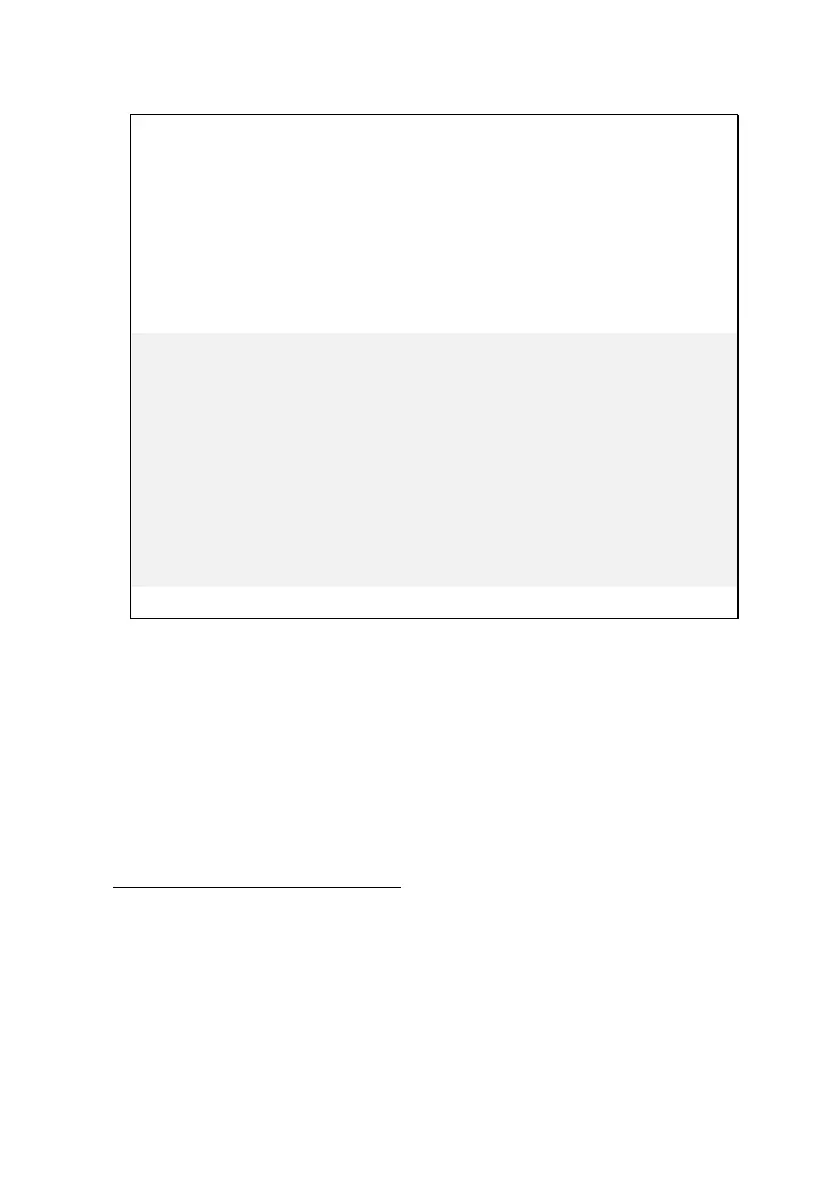Parameterizing with GW-GNET+ 1
gas-net F1
Page 1-3
When creating a new parameterization with GW-GNET+, you are offered several
standard parameterization options. These standard parameterizations are
consistent and contain all necessary references. This, of course, also applies to
the parameterization preset by the manufacturer before delivery.
If you delete or fundamentally change an input value being used in a different
context within a parameterization, all linkages to this value become invalid and are
automatically deleted by the parameterization program. You will receive a
corresponding message indicating which linkages you have to set up again
afterwards to render the parameterization consistent again.
For example: You would like to change in the parameterization the input type of
the gas meter for correction 1 from single-channel LF to single-channel encoder
totalizer. For this, change the operating mode of the first channel of the EXMFE5
board concerned to encoder totalizer, the operating mode of the second channel
from LF to unassigned. Afterwards, the parameterization program will tell you this:
Module correction 1. The following linkage has been deleted: gas meter, I/O link
transmitter 1. When changing to the correction module, you will see that the
Transmitter 1 parameter in the Gas meter – I/O link parameterization branch has
been set to unassigned. Change the transmitter type from pulser to encoder.
Select under protocol channel the newly defined encoder input. The linkage to the
gas meter input is now correctly assigned.
Detailed information is available in the GW-GNET+ online help.
5. Go through all modules in this way until all adjustments meet your
requirements.
6. Select File – Save as and enter the file name under which the parameter
data record shall be saved in GAS-WORKS. Close GW-GNET+; for
instance via File – Exit.
7. The parameter data record is now in the worksheet of GW-BASE. Before
exporting it to the device, you have to drag it into a suitable hierarchy of the
GAS-WORKS data management
3
.
3
To drag a data record from the worksheet into a hierarchy, proceed as described below:
1. Mark the target hierarchy (which must possibly be created before).
2. Drag the data record with the mouse from the worksheet into the right half of the
configuration window.
Alternatively, drag the data record directly to a folder in the hierarchy (on the left side of
the configuration window).
Refer to the GW-BASE User’s Guide or online help for more detailed information.
