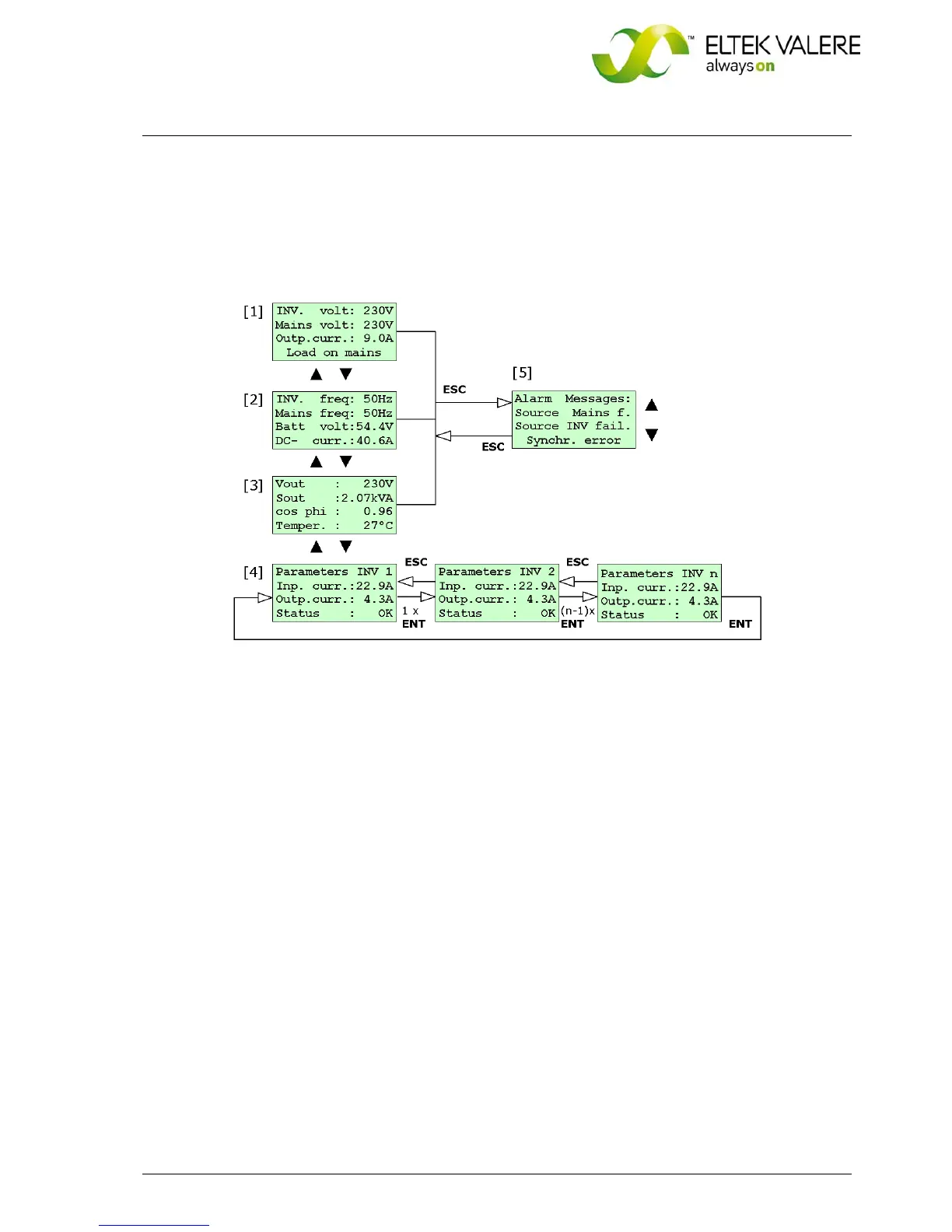Static Transfer Switch
STS207
User Manual
Page 17 (28)
ELTEK VALERE DEUTSCHLAND ©2009 UM_STS207_WEB_E_R1.4
4.3.3 LC-Display: Indication of measured values and alarm messages
In its initial state, the display shows the measured voltage of the input sources (AC output voltage of
inverter, mains voltage) and the STS output current.
Pushing the keys and changes between different display topics.
Figure 9. LC-Display: Indication of measured values
The display [1] shows the initial state (basic display). The plain text of the basic display becomes visible
after a successful start-up procedure. As shown in figure 9., you can select the displays [1], [2], [3] and
[4] by pressing the keys or :
If no inverter is registered, display [4] is not available.
If exactly one inverter is registered, display [4] is visible without inverter number.
If more than one inverter is registered, it is possible to call the parameters (input current,
output current and status) of all connected inverters in succession by pressing “ENT”.
The inverter number is shown in the first line of the display. Press “ESC” to go one step back.
The display automatically will revert to display [1] if no key is pressed for a period of more than
30 seconds.
Display [5] “Alarm messages” indicates the current alarm status. It can be selected from display [1], [2]
and [3] by pressing “ESC”.
By pressing the keys or you can scroll through the list of alarm messages if more than three
entries are present there. The display “Alarm messages” can be quit by pressing “ESC” again.
Basically (factory setting) all individual failures according to “List of the selectable individual alarm
messages“, (see section 5.1) are switched “active” and therefore they are visible on the display in case
of failure. The alarm messages which shall not be visible on the display in case of failure are to be
switched “inactive” in the customer menu (see the diagram “customer menu”).
