Construction of the charger unit
2280073 Rev.1 Page 16
3.3 Displays and operating controls
3.3.1 Control button 1 (on/off)
Control button 1 is used to switch the M1500 on and off. If the connected supply voltage is over
90V, pressing button 1 switches the MultiCharger on and makes it ready for use.
Furthermore, pressing button 1 is required to deactivate the interlock after a fault-induced shut-
down.
3.3.2 Control button 2 (start/stop)
Control button 2 is used to start or stop the charging process or the EPS operation.
3.3.3 Control button 3 (enter)
Control button 3 is used as a button to confirm entries and for system navigation.
3.3.4 Control button 4 (up)
Control button 4 is a navigation button.
3.3.5 Control button 5 (down)
Control button 5 is a navigation button.
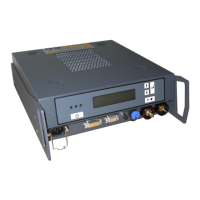
