Operating modes/charging mode (permanent settings)
2280073 Rev.1 Page 24
6.7.1 Output voltage in battery charging mode
The following table gives an overview of the MC1500’s default voltage levels:
The charging process can be stopped by pressing button 2 (Start/Stop). If the battery remains
connected, the charging process can be continued by pressing button 2 (Start/Stop) again. If
the battery is disconnected, the charging process is over and will be restarted automatically if
the battery is connected again.
If the battery is disconnected during the charging process without pressing button 2 (Start/Stop),
the process will likewise be stopped. It will be restarted again automatically if the battery is
reconnected.
Warning:
Disconnecting the battery without prior termination of the charging process can result in
temporary sparking.
The charging process can also be stopped at any time by pressing button 1 (On/Off). When the
MultiCharger 1500 is switched back on, the charging process would then begin again from the
start.
6.7.2 Output current in battery charging mode
In the battery charging mode, the MC1500 can be briefly (max. 1 minute) subjected to an output
current increased by 25%.
The following table provides an overview of the maximum levels of output current for the
MC1500:
If the MC1500's nominal current is exceeded during use, the charger unit internally measures
how long this situation lasts. After a maximum of 1 min, the current limit is reset to the nominal
value.
To avoid overheating of the M1500, the charger unit allows a period of time for the charger to
recover which is five times as long as the duration for which the nominal current has been
exceeded. For example, if the nominal current is exceeded for 30s, the output current of the
MC1500 is limited to nominal current for 2.5min. After that time, the nominal current can again
be exceeded.
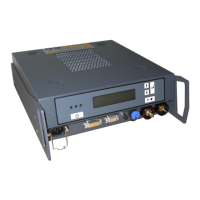
