Service menu
2280073 Rev.1 Page 41
10.6 Set process times
The "Set process times" menu is used to set relevant times for the battery-charging mode.
10.6.1 Set switch back time
This is sub-item of the "Set process times" menu. It is used to set the duration for secondary
battery charging. This time begins as soon as the battery’s charging current falls below 2.5A.
After this, the MC1500 stays on charge until the expiry of the switch back delay time set here. It
then switches to trickle charge.
Default setting: 5min Setting range: 0min to 999min
10.6.2 Set maximum charging time
This is a sub-item of the "Set process times" menu. It is used to set maximum time for battery
charging. If the battery’s charging current does not fall below 2.5A, charging stops at the end of
the maximum charging time which has been entered in this submenu.
Default setting: 12h Setting range: 0h to 65h
10.6.3 Set I-limit 2
This is a sub-item of the "Set process times" menu. It can be used to set the signaling
threshold for the LED at the display or for the signal lamp. If the charging current of the battery
falls below the current limit 2, the signal changes from yellow to green. The charging process is
not interrupted and the LCD continues to display the charging status.
Default setting: 3.0A Setting range: 0A to 20A
10.7 Set cable (wire) resistance
The menu "Set wire resistance" is used to set the resistance for cable compensation.
Default setting: 15mΩSetting range: 0mΩ to 255mΩ
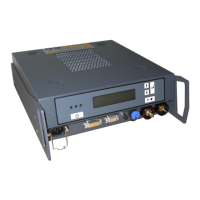
