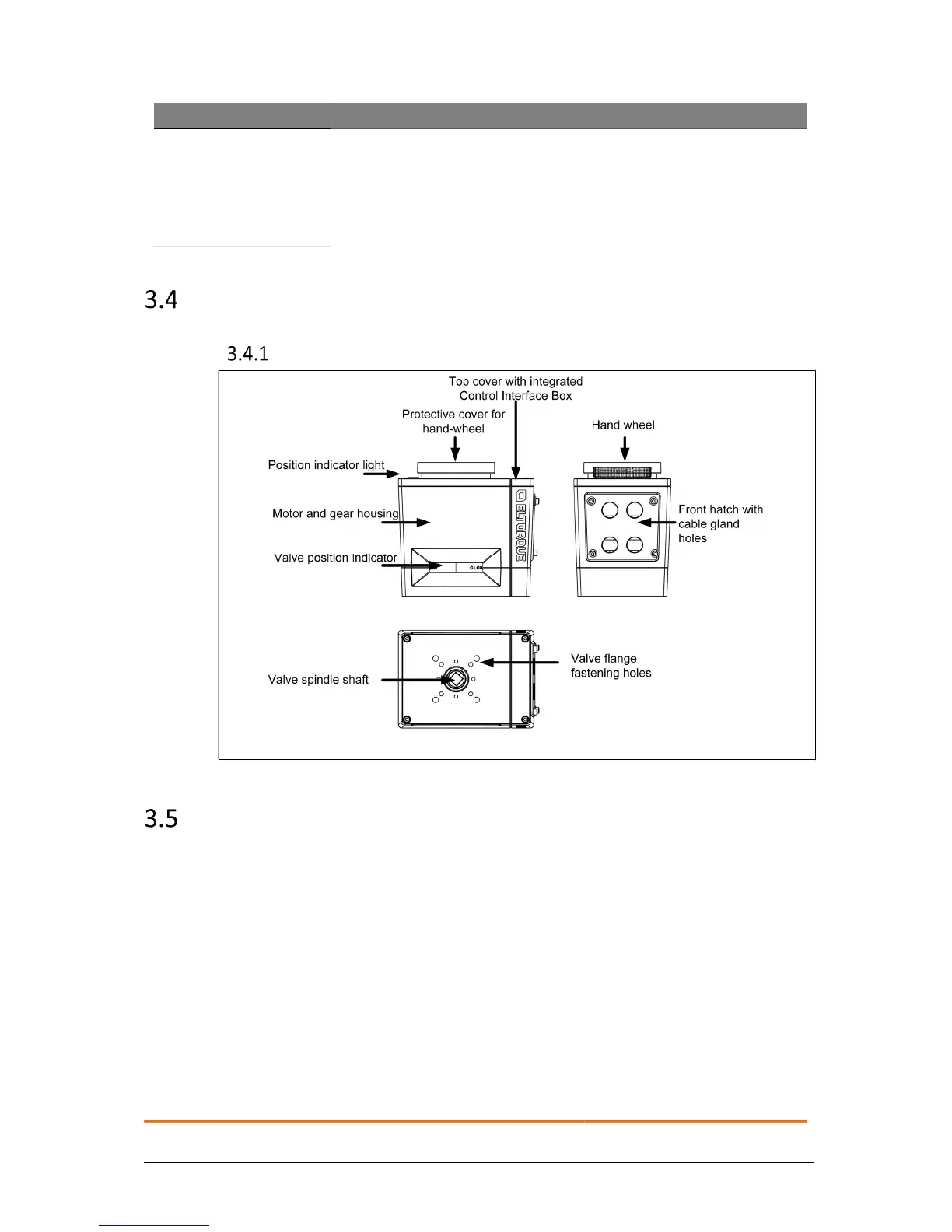Product Description
User Manual QT50 Doc ID 1321 version 2.0 Sept. 2018
Page 19 of 62
Feature Value
Position indicator light
Green: Open
Blinking green: Moving towards open
Yellow: Close
Blinking yellow: Moving towards close
Blinking red: Alarm
Blue: Reached position between Open and Close (for regulation
purposes)
Actuator Components
QT50 External construction
Figure 5: External Construction
Communication interface
The communication interface boards provide connectors for power, control
signals and configuration media.
The harness connects directly to the interface boards and are easily pulled out in
order to make connections, see Figure 6 for more details.