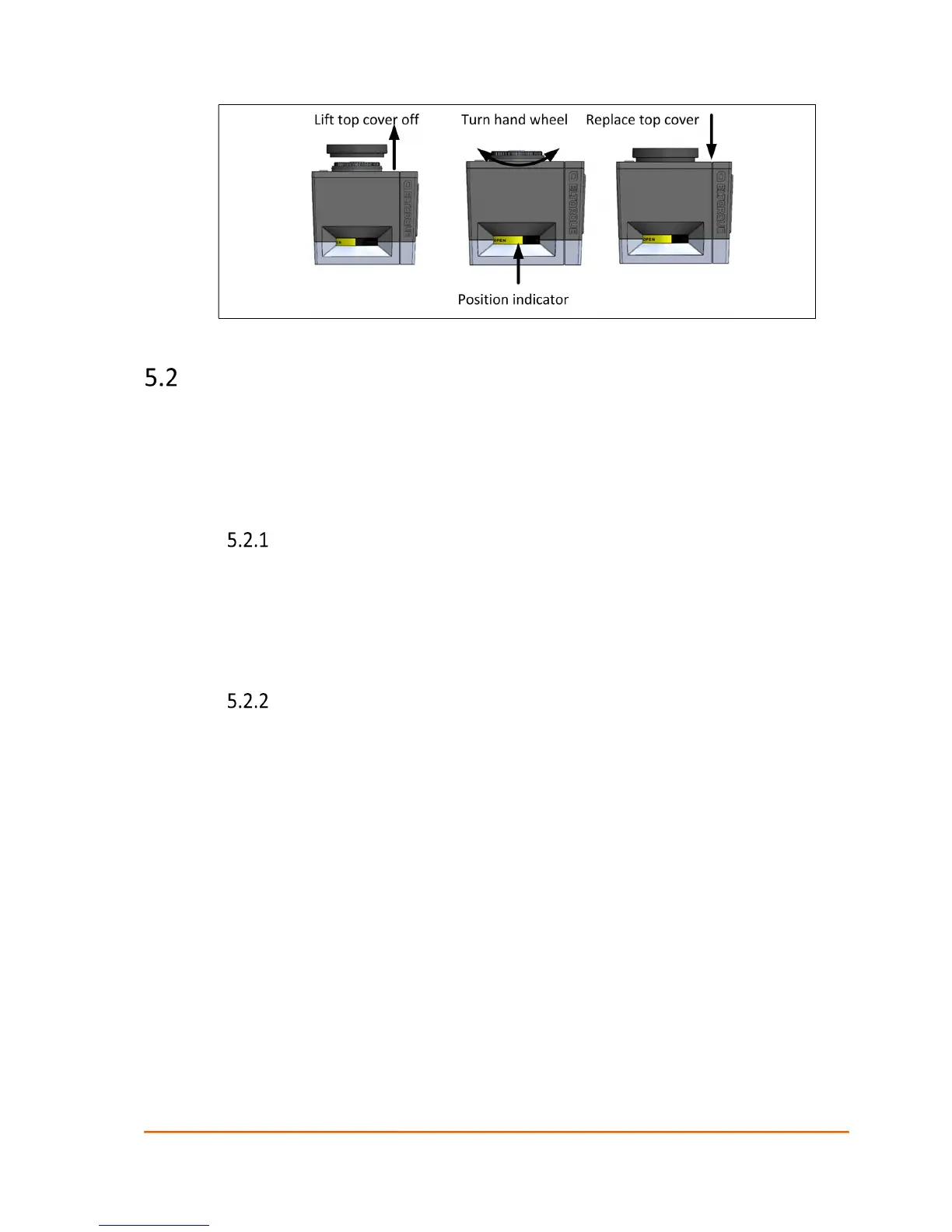Operation
Page 46 of 62 User Manual QT50 Doc ID 1321 version 2.0 Sept. 2018
Figure 29: Manual operation
Error alarms and error handling
The following subsections describe what triggers an alarm, reactions from the
actuator and how the alarm is reset.
Note! To ensure a trouble free commissioning of the systems, it is important to install
the products according to regulations and Eltorque Guidelines. Failing to do so
may result in unwanted system behavior.
GENERAL alarm
Trigger conditions: One or more of the alarms POSITION UNDEFINED,
TEMPERATURE or TORQUE is active.
Reaction from actuator: None for the GENERAL alarm itself, but the other
alarms that are active have reactions.
Reset conditions: The alarms POSITION UNDEFINED, TEMPERATURE and
TORQUE must be inactive.
POSITION UNDEFINED alarm
Trigger conditions: The outgoing shaft of the actuator is out of range.
Reaction from actuator: None besides an active alarm.
Reset conditions: The outgoing shaft must be run back within range.
Valve percent position
Valve percent position is a [0%, 100%] value. A value of 0% corresponds to
CLOSED position, while a value of 100% corresponds to an OPEN position. Seen
from the top of the actuator, the outgoing shaft moves in a counter-clock-wise
(CCW) direction from CLOSED position to OPEN position (see Figure 29: Manual
operation on page 46).
Position encoder
A position encoder is connected to the outgoing shaft of the actuator and maps
positions from 0° to 359° on the outgoing shaft. For each unit, correct CLOSED
and OPEN positions for the valve must be configured in the firmware of the
actuator for proper functionality.
The position encoder reads out the absolute positional information. This means
that if the outgoing shaft is moved while the actuator is powered off, the correct
position is still shown when the actuator is powered on again.