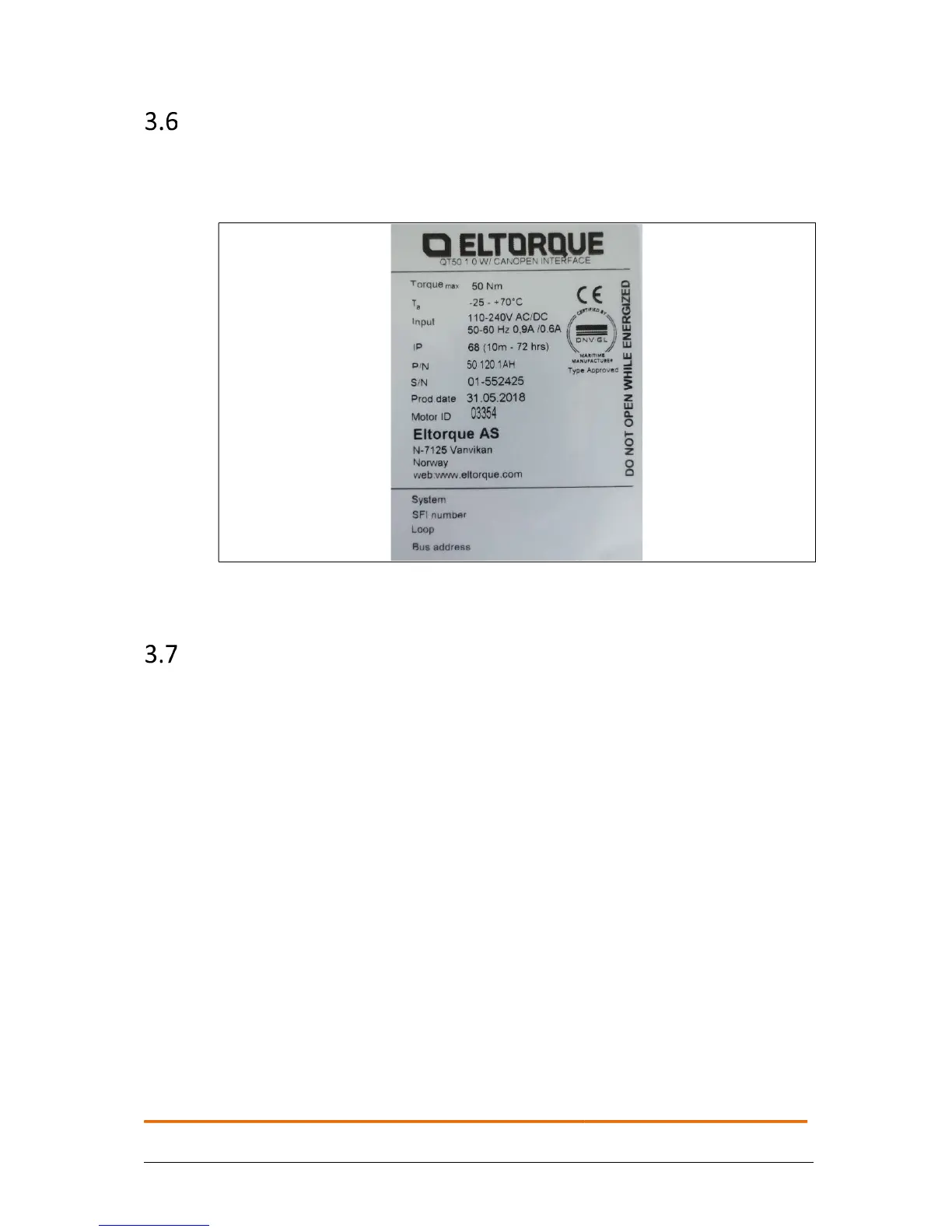Product Description
User Manual QT50 Doc ID 1321 version 2.0 Sept. 2018
Page 21 of 62
Labelling
The label on the actuator housing states the type of communication interface
box in the unit as well as the specifications for torque, temperature, power
supply input and IP rating. The production serial number and the production date
are also included.
Figure 7: QT50 Actuator label
Cabling
The cabling specifications depend on the type of communication interface to be
used.
The QT50 has four threaded M20 holes for cable glands. When ordering it is
important to consider factors like cable type and size, as the cable glands have a
limited cable entry range. Eltorque standard cable gland can accommodate a
cable between 8-14mm/0.32 – 0.55 in.
To maintain the Eltorque actuator’s IP encapsulation, it is important to use the
correct rated cable glands, see chapter 3.3 Technical specification on page 17
and section 4.5 Cable Gland on page 37.
The QT50 actuator has an EMC class B approval according to DNV GL 2.4,
without the use of EMC glands. They are therefore by default delivered with non-
EMC glands. If you require EMC glands, please notify your sales contact when
ordering.
The default glands for the different communication interface boxes and ordering
information is given in Chapter 8.