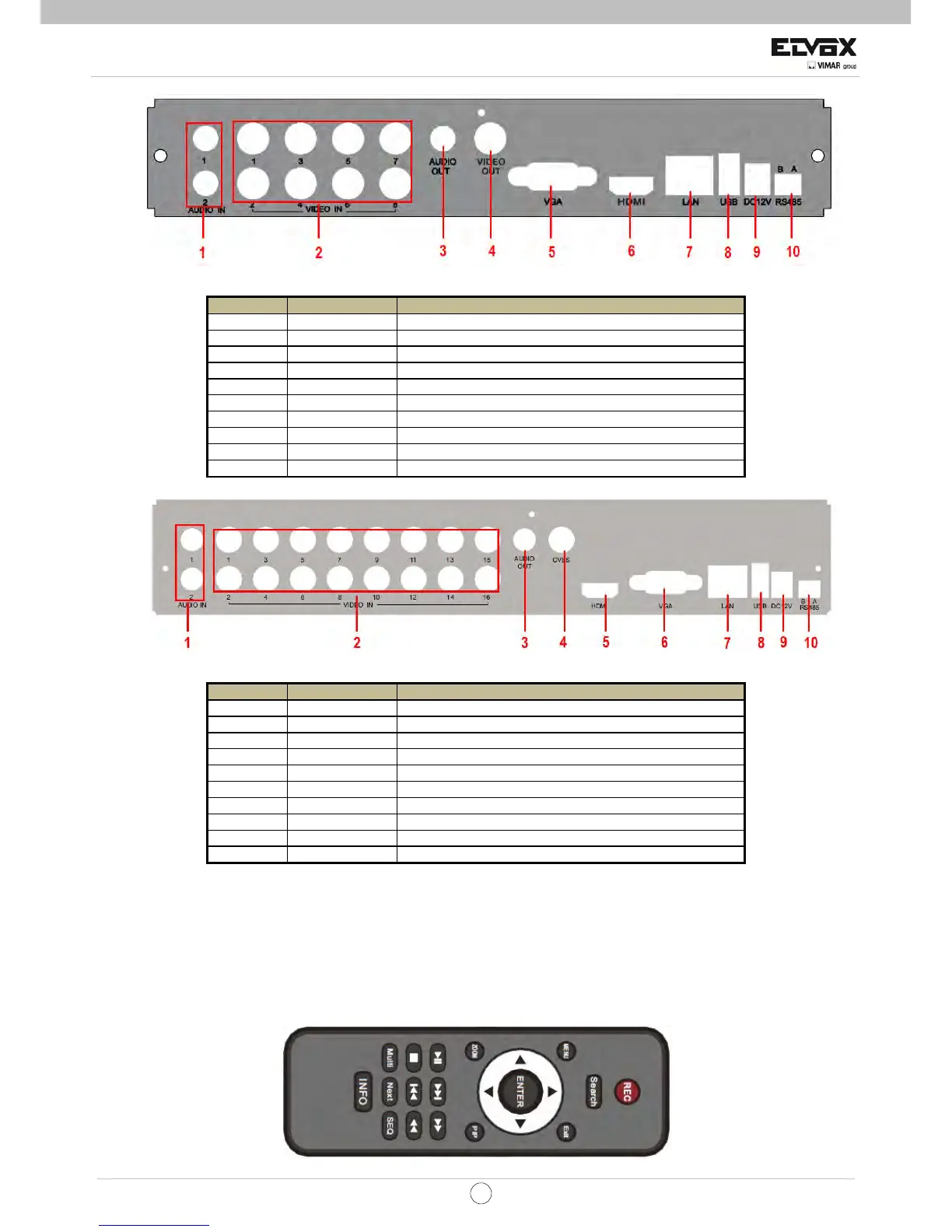62
EN
CCTV
Fig 2-4 Rear Panel for 8-ch
Item Name Description
1 Audio in 2-CH Audio inputs
2 Video in Video input channels from 1-8
3 Audio out Audio output, connect to the sound box
4 Video out Connect to monitor
5 VGA port VGA output, connect to monitor
6 HDMI port Connect to high-definition display device
7 LAN Network port
8 USB port Connect USB mouse or connect external USB devices
9 DC12V POWER INPUT
10 RS485 Connect to speed dome or keyboard (A is TX+, B is TX-)
Fig 2-5 Rear Panel for 16-ch
Item Name Description
1 Audio in 2-CH Audio inputs
2 Video in Video input channels from 1-8
3 Audio out Audio output, connect to the sound box
4 Video out Connect to monitor
5 HDMI port Connect to high-definition display device
6 VGA port VGA output, connect to monitor
7 LAN Network port
8 USB port Connect USB mouse or connect external USB devices
9 DC12V POWER INPUT
10 RS485 Connect to speed dome or keyboard (A is TX+, B is TX-)
2.4 Remote Controller
It uses two AAA size batteries.
• Open the battery cover of the Remote Controller.
• Place batteries. Please take care of the polarity (+ and -).
• Replace the battery cover.
Note: Remote controller can be selected depending on the product model. Here we will take the bigger remote controller
as an example to describe.