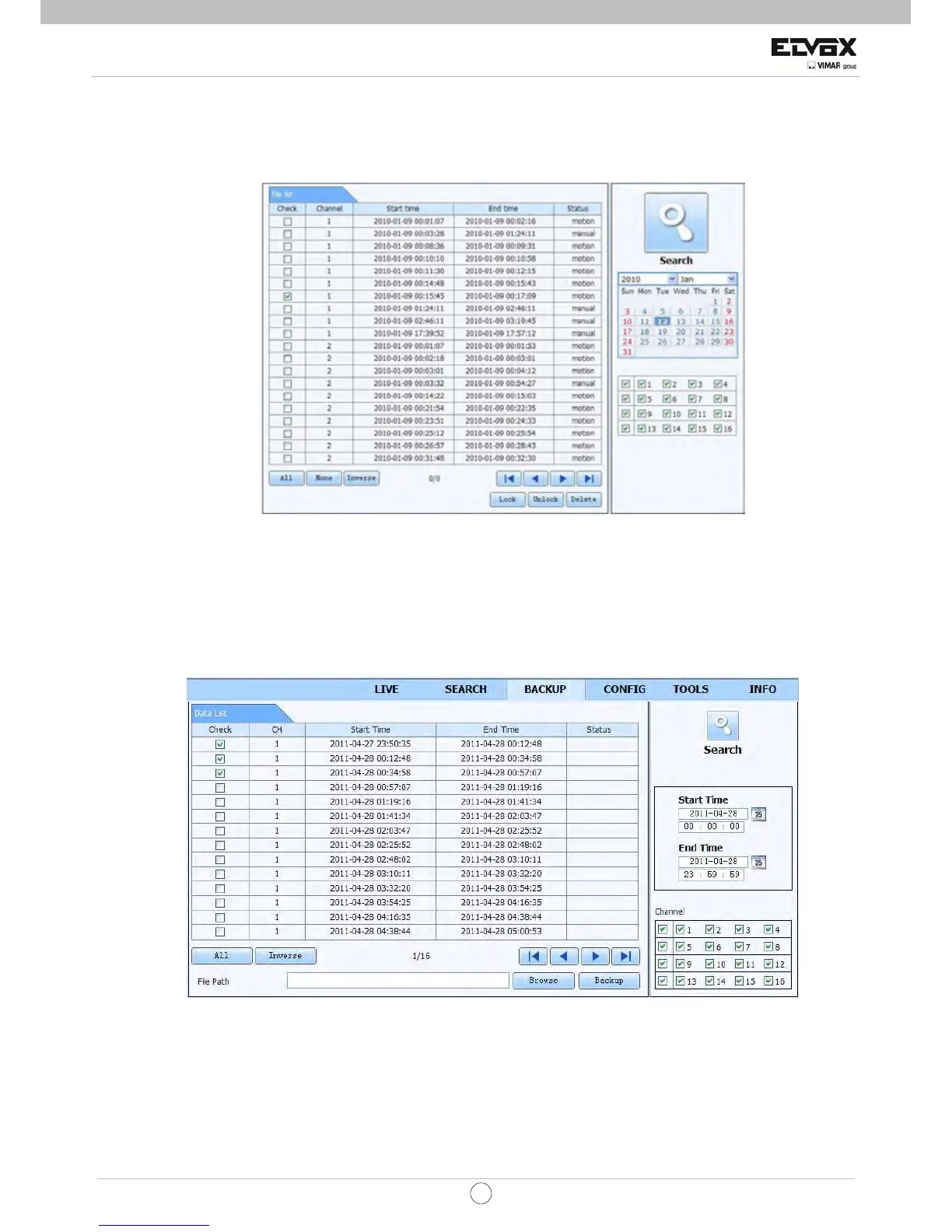89
EN
CCTV
File Management
Step 1: Enter into SearchÆFile management. Refer to Fig 7-9:
Step 2: Select highlighted date and channels.
Step 3: Click “Search” button to search the recorded files.
Fig 7-9 File Management Interface
Lock: Select certain file item in the file list box and then click “Lock” button to lock this file that ca not be deleted or overlaid
Unlock: Select a locked file and then click “unlock” button to unlock this file
Delete: Select an unlock file and then click “delete” button to delete this file from file list
7.4.2 Remote Backup
Click Backup button to enter into backup interface. Refer to Fig 7-10:
Fig 7-10 Remote Backup Interface
Step1: Select channels, set the start and end time and then click “search’ button to display the file information in the file list box
Step2: Select backup files and click “browse” button to set the path. Then click “backup” button to start backup. The backup
files will be saved on user’s PC.