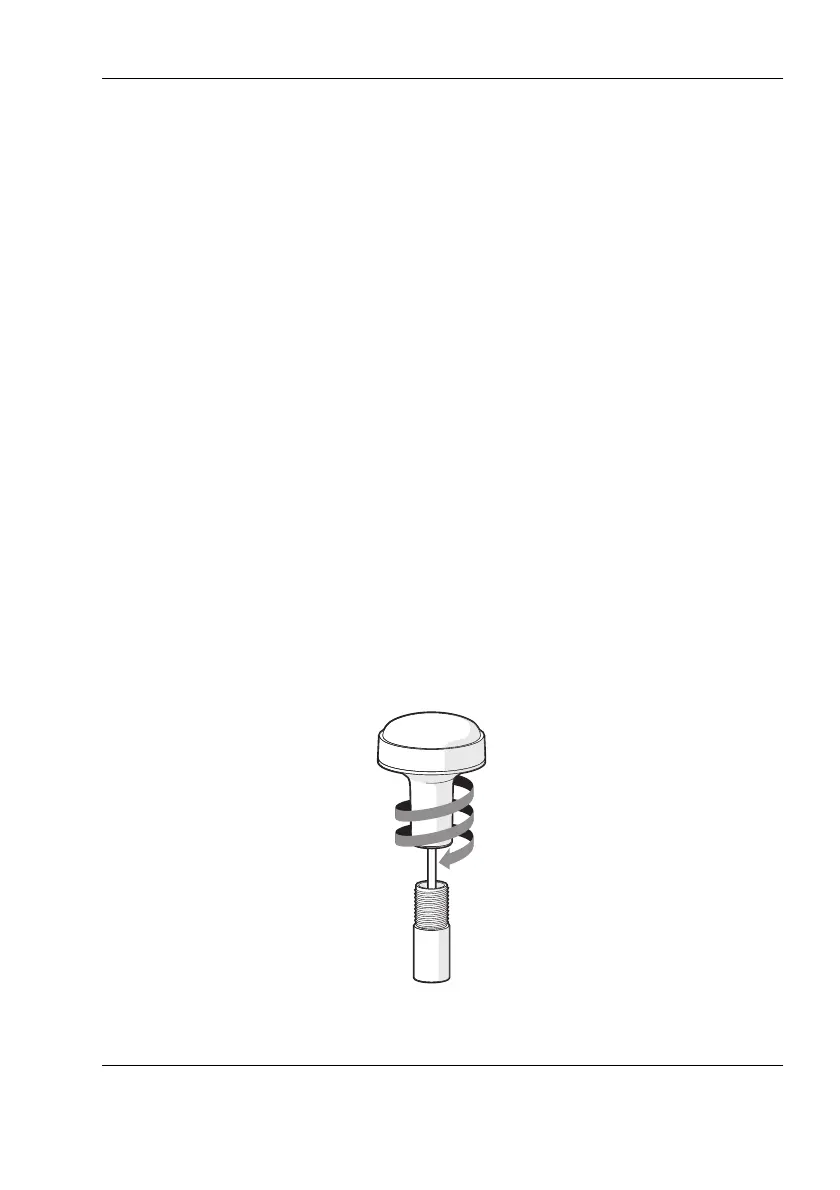Installation
Page 23
Step 2 - Installing an optional external GNSS antenna (Not supplied)
The unit has an internal GNSS antenna. There is also the facility to connect
an optional external GNSS antenna, which is available for purchase from em-
trak. Please contact support@em-trak for more information.
Please note the following guidelines when installing an external GNSS
antenna.
● You will require a one inch 14 TPI threaded pole to mount the GNSS
antenna.
● You should ensure the GNSS antenna has a good clear view of the
entire sky.
● The GNSS antenna should not be mounted up a mast where the
motion of the vessel will cause the antenna to swing and potentially
reduce the position accuracy.
● Do not mount your antenna in the direct path of a radar or any other
transmitting equipment.
● Feed the ten metre long cable attached to the GNSS antenna cable
through the pole and screw the antenna onto the pole mount as
shown in
Figure 8.
● Route the cable to your AIS transceiver unit.
● Connect the cable from the GNSS antenna to the GNSS connector
on the AIS transceiver as shown in
Figure 9.
Figure 8 External GNSS antenna mounting
