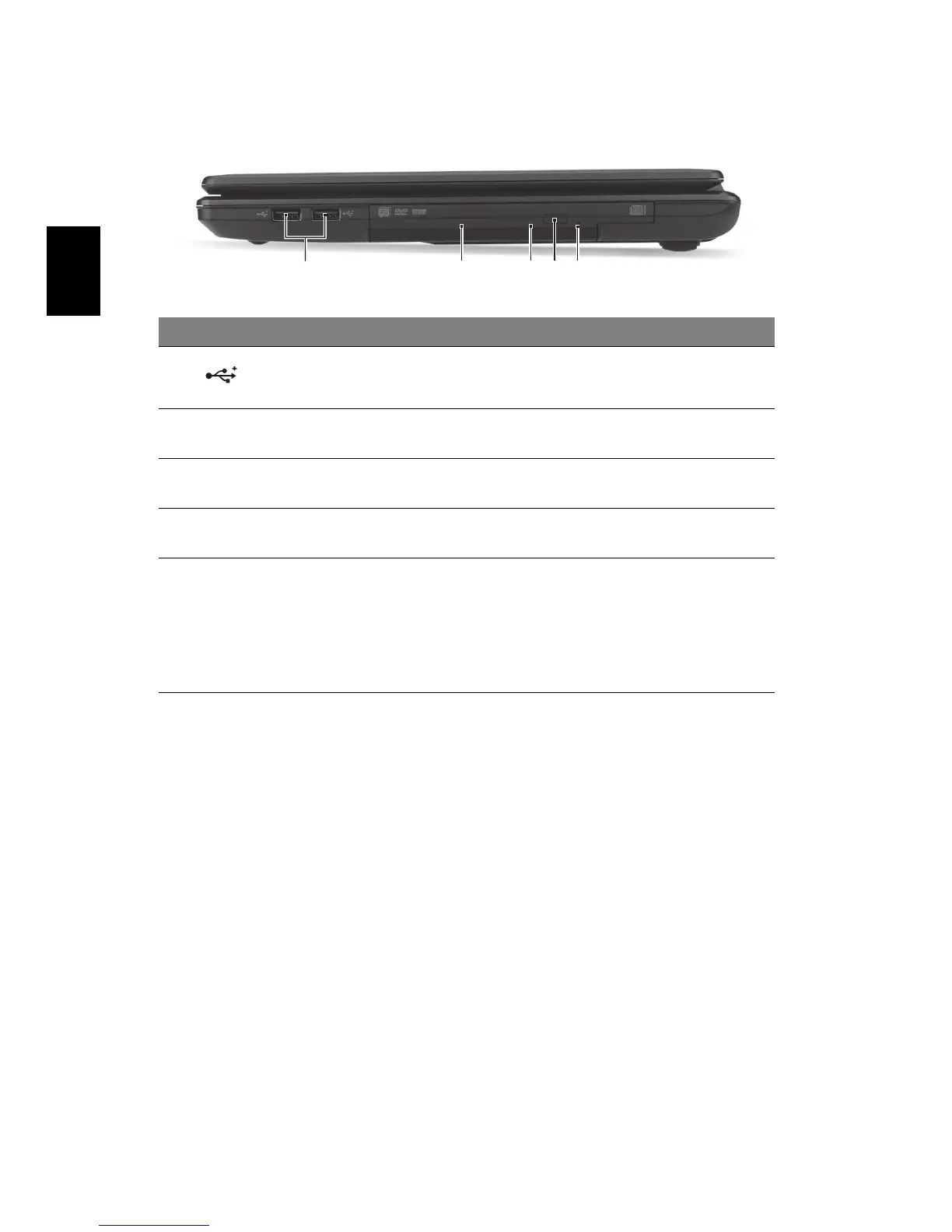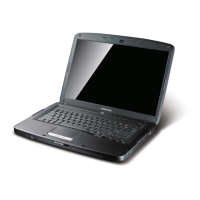8
Română
Vedere din dreapta
# Pictogramă Element Descriere
1 Porturi USB 2.0 Conectează la dispozitivele USB 2.0
(de ex. maus USB, cameră USB).
2 Unitate optică Unitate optică internă, acceptă CD-uri
sau DVD-uri.
3 Indicator de acces la
discul optic
Se aprinde când unitatea optică este
activă.
4 Buton de eliminare
unitate optică
Elimină discul optic din unitate.
5 Orificiu de eliminare
de urgenţă
Elimină tava unităţii optice când
computerul este oprit.
Notă: Introduceţi o bucată de hârtie în
orificiul de eliminare de urgenţă pentru a
elimina tava unităţii optice când
computerul este oprit.
21345