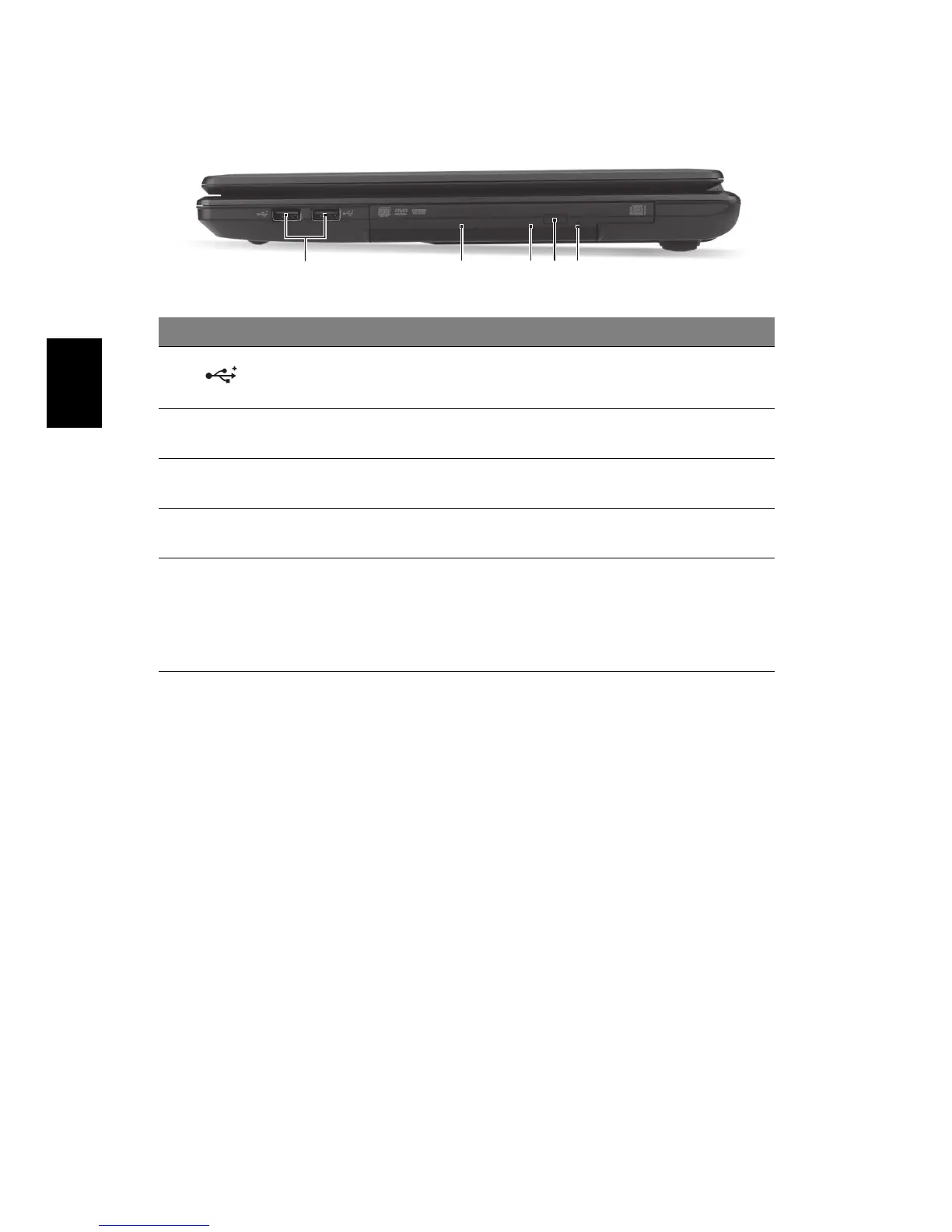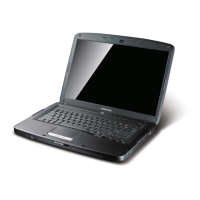8
Dansk
Dansk
Fra højre
# Ikon Element Beskrivelse
1 USB 2.0-porte Tilslut til USB 2.0-enheder (f. eks. en
USB-mus, et USB-kamera).
2 Optisk drev Internt optisk drev; accepterer CD'er og
DVD'er.
3 Optisk disk -
adgangsindikator
Lyser, når det optiske drev er aktivt.
4 Skub ud-knap for det
optiske drev
Skubber den optiske disk ud ad drevet.
5 Mekanisk udløserhul Det åbner skuffen til det optiske drev, når
computeren er slukket.
Bemærk: Indsæt en papirklips i hullet til
nødudskubning for at skubbe den optiske
drevbakke ud, når computeren er slukket.
21345