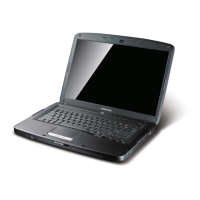9
Latviski
Skats no apakšpuses
Vide
# Ikona Vienums Apraksts
1Akumulatora
nodalījums
Šeit ievieto datora akumulatoru.
2 Akumulatora fiksators Atlaiž akumulatoru, lai to varētu izņemt.
3Atmiņas nodalījums Šeit atrodas datora pamatatmiņa.
Cietā diska nodalījums Šeit atrodas datora cietais disks
(nostiprināts ar skrūvēm).
4 Akumulatora aizslēgs Notur akumulatoru vietā.
• Temperatūra:
• Ieslēgtā stāvoklī: No 5°C līdz 35°C
• Izslēgtā stāvoklī: No -20°C līdz 65°C
• Mitrums (bez kondensācijas):
• Ieslēgtā stāvoklī: No 20% līdz 80%
• Izslēgtā stāvoklī: No 20% līdz 80%
1
2
3
4
