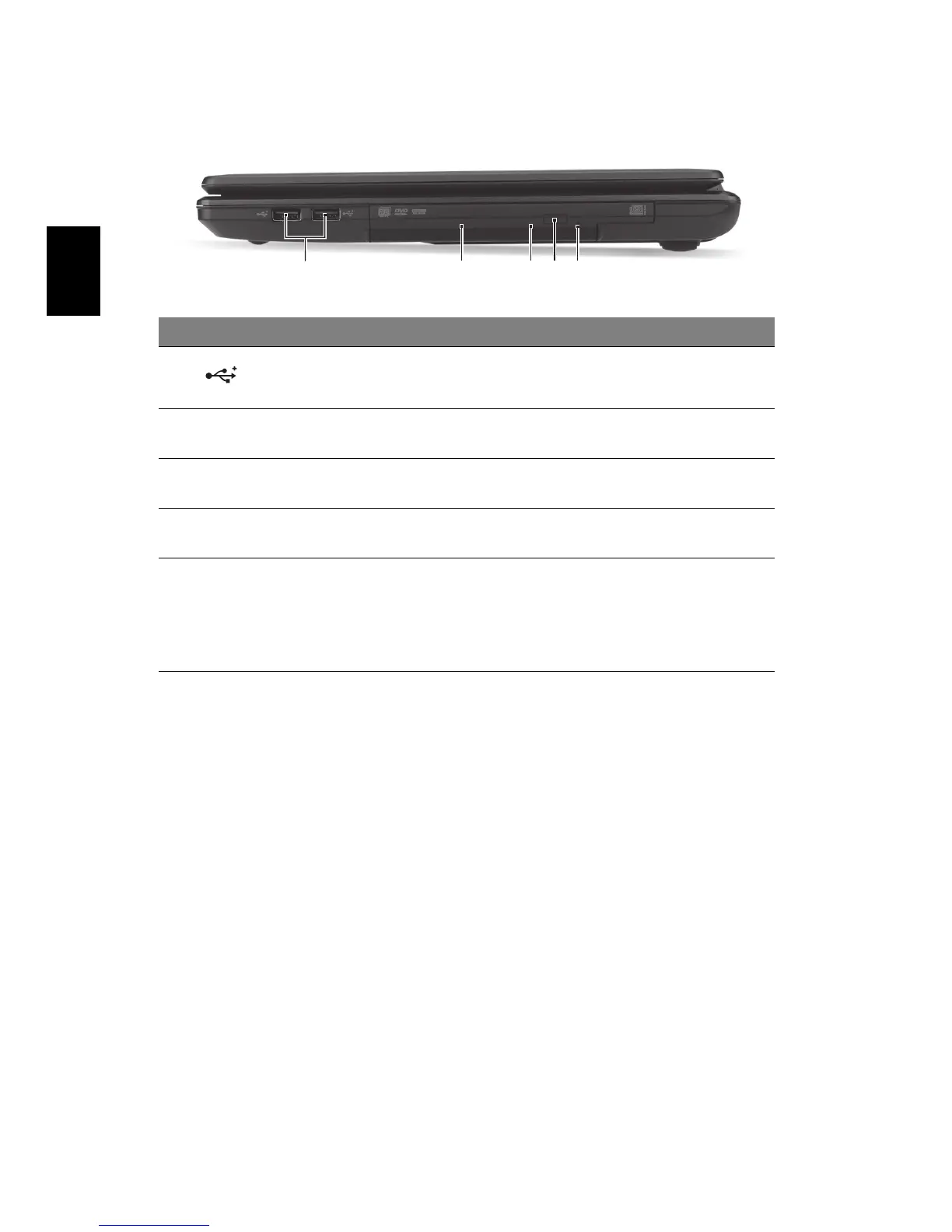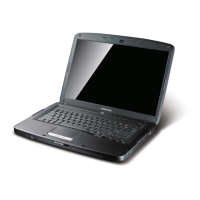8
Bahasa
Indonesia
Tampak kanan
# Ikon Item Keterangan
1 Port USB 2.0 Menghubungkan ke perangkat USB 2.0
(misalnya, mouse USB, kamera USB).
2 Drive optik Drive optik internal; menerima CD atau
DVD.
3 Indikator akses disk
optik
Menyala saat drive optik aktif.
4 Tombol pengeluaran
drive optik
Mengeluarkan disk optik dari drive.
5 Lubang pengeluaran
darurat
Mengeluarkan nampan drive optik saat
komputer mati.
Catatan: Masukkan klip kertas ke lubang
pengeluaran darurat untuk mengeluarkan
nampan drive optik bila komputer mati.
21345