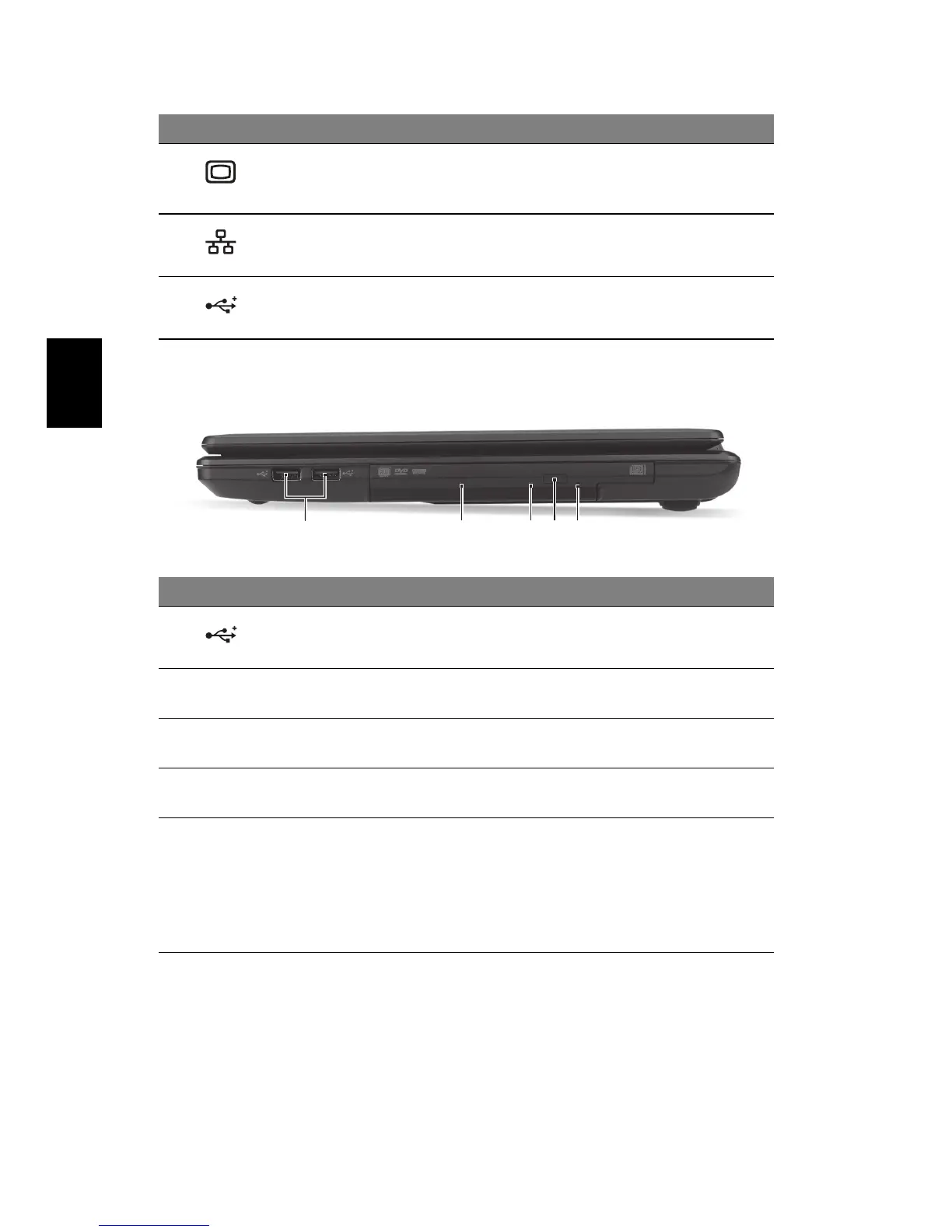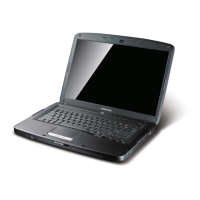8
Nederlands
Rechterkant
3 Externe
weergavepoort
(VGA)
Aansluiting voor een beeldscherm (bijv.
een externe monitor, LCD-projector).
4 Ethernetpoort
(RJ-45)
Aansluiting voor een op Ethernet
10/100/1000-gebaseerd netwerk.
5 USB 2.0-poort Aansluiting voor usb 2.0-apparaten
(bijv. usb-muis, usb-camera).
# Pictogram Item Beschrijving
1 USB 2.0 poorten Aansluitingen voor usb 2.0 apparaten
(bijv. usb-muis, usb-camera).
2 Optisch station Intern optisch station; accepteert CDs of
DVDs.
3 Toegangsindicator
optische schijf
Brandt wanneer het optisch station actief
is.
4 Uitwerpknop optisch
station
Werpt de optische schijf uit het station.
5 Nood-uitwerpopening Opent de lade van het optisch station
wanneer de computer is uitgeschakeld.
Opmerking: Steek een paperclip in de
nooduitwerpopening om de lade van het
optisch station uit te werpen als de
computer is uitgeschakeld.
# Pictogram Item Beschrijving
21345