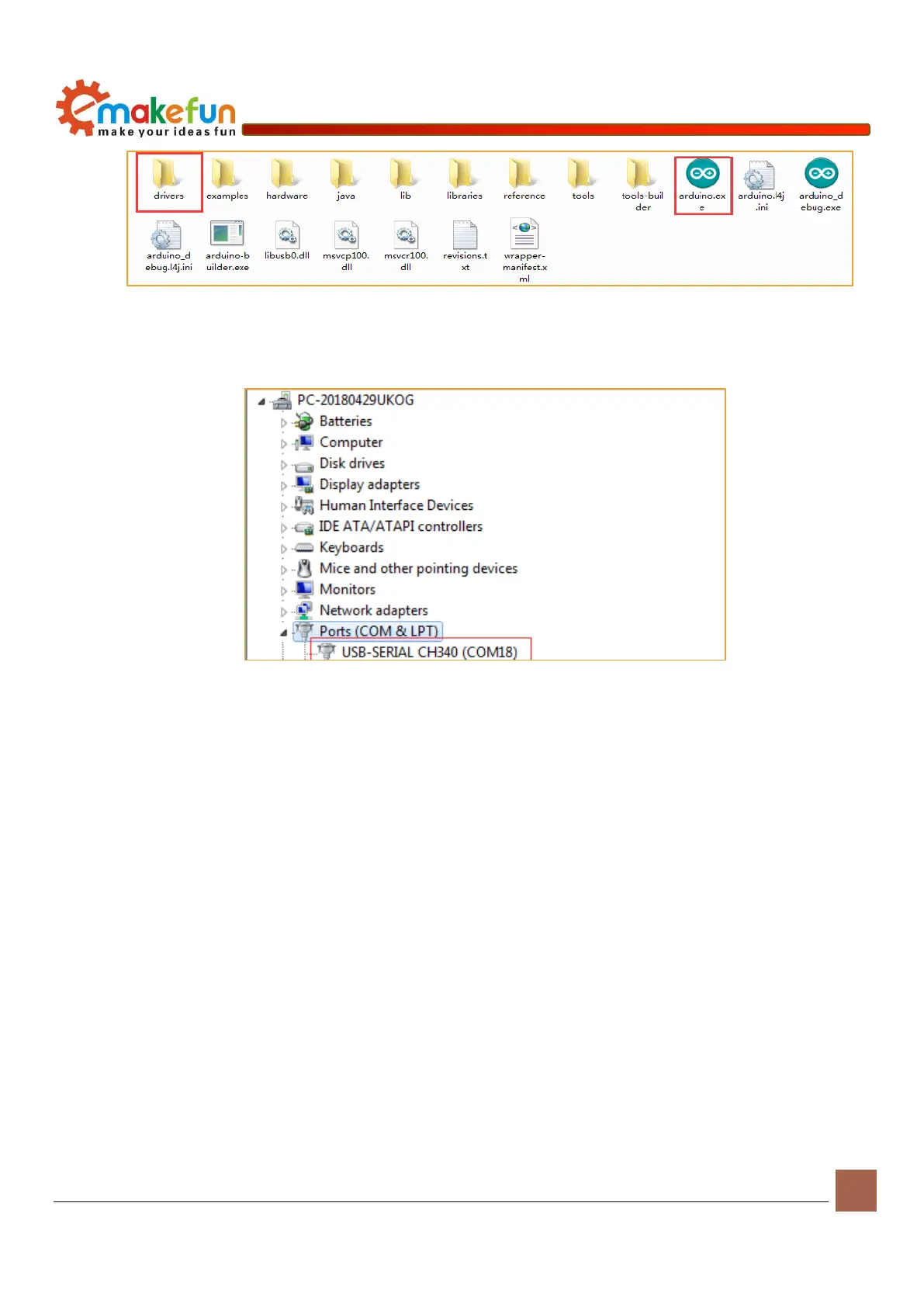Copy right © 2018 Shenzhen Emakefun Technology co., Ltd.
Figure 1-3-3 Extracted files
Arduino IDE After the installation, we hook up the Arduino motherboard and right-click on my
computer (properties (device manager (look at the ports (COM and LTP), as shown in figure 1-3-4
Figure 1-3-4
Then we open the IDE, select the corresponding development board model and port in the toolbar and it
will work normally. If it appears as shown in figure 1-3-5, it shows that the computer does not recognize the
development board and needs to install the driver itself