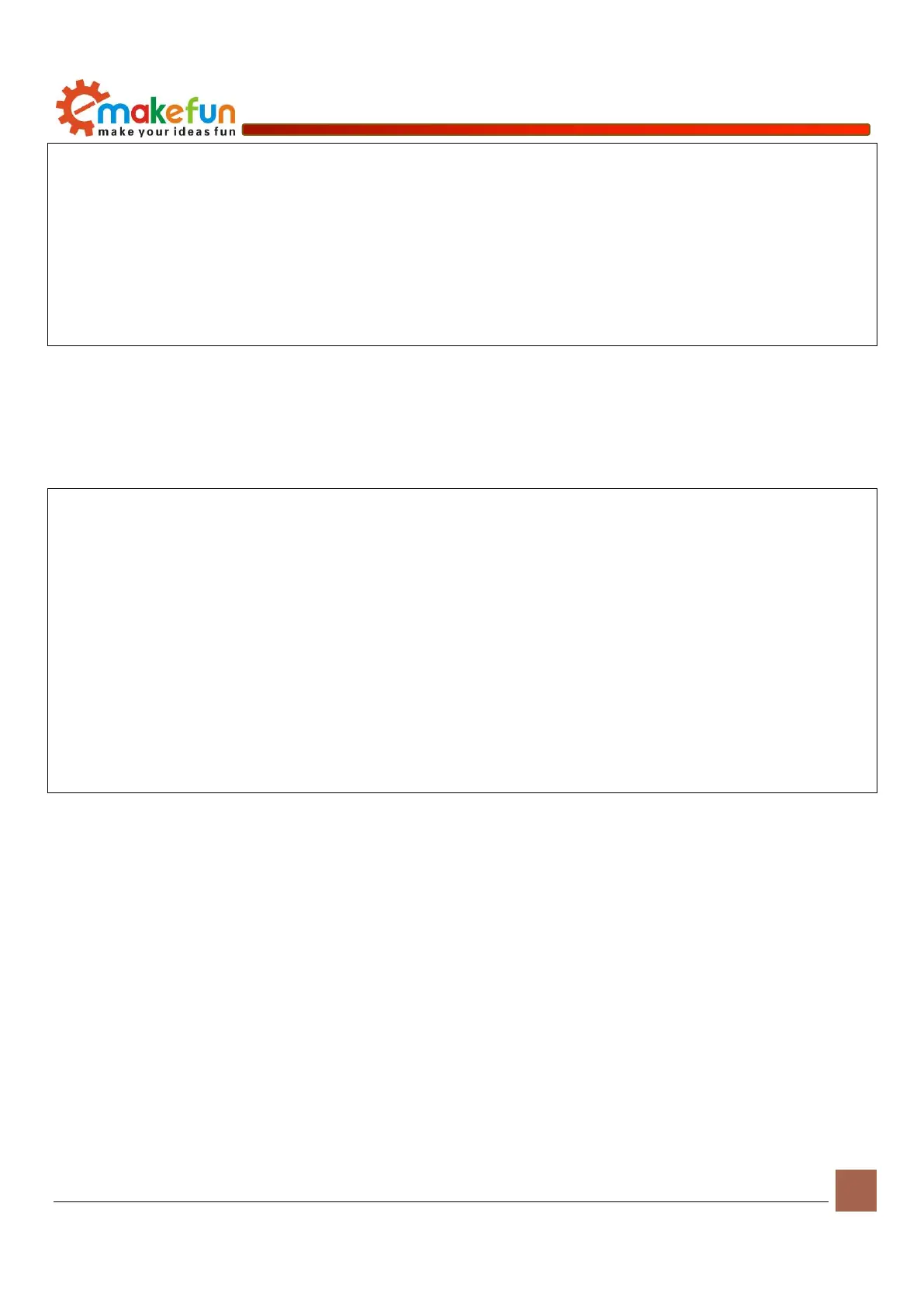Copy right © 2018 Shenzhen Emakefun Technology co., Ltd.
{
configRegister(RF_CH, channel); // Set RF channel
configRegister(RX_PW_P0, payload); // Set length of incoming payload
configRegister(RX_PW_P1, payload);
SetSpeedDataRates(0); //Select between the high speed data rates:250Kbps
powerUpRx(); // Start receiver
flushRx();
}
4.2 Set RF-NANO data transfer rate
RF-NANO data transmission rate has three levels, namely :1Mbps, 2Mbps, 250Kbps;Data transmission
rate can be set in the software. Open the rf-nano experimental routine program. In mirf. CPP, there is a
function to set the data transmission rate :SetSpeedDataRates(uint8_t val)。
void Nrf24l::SetSpeedDataRates(uint8_t val) //Select between the high speed data
rates:0=1Mbps, 1=2Mbps, 2=250Kbps
{
if(val>1)
{
configRegister(RF_SETUP, (1 << RF_DR_LOW) );
}
else
{
configRegister(RF_SETUP, (val << RF_DR_HIGH) );
}
}