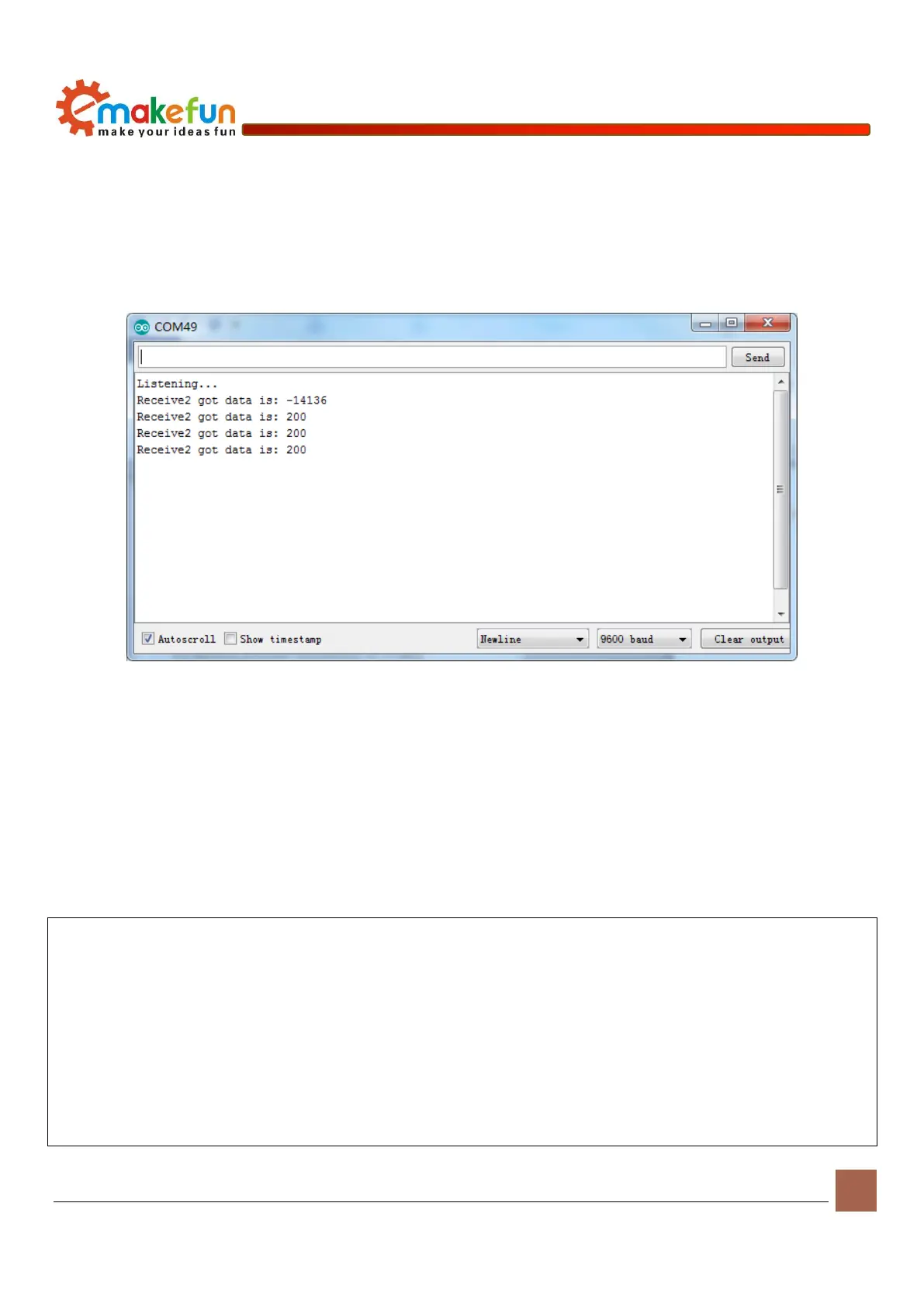Copy right © 2018 Shenzhen Emakefun Technology co., Ltd.
Receiving data program code 2:
Code path:RF-NANO Demo Program\One send to multiple receive communication\
Receive2\Receive2.ino
Source code
Data received by receiving device 2:
Figure 3-3-3
Chapter 4 Sets the transmitting power and data transmission rate
4.1 Set the transmitted power of RF-NANO
The transmitted power of RF-NANO has four levels: -18dBm, -12dBm, -6dBm and 0dBm.The greater the
transmitting power, the farther the transmission distance;The transmitted power can be set in the software.
Open the rf-nano experimental routine program. In mirf. CPP, there is a function to set the transmitted
power :SetOutputRF_PWR(uint8_t val), which can set different transmitted power
void Nrf24l::SetOutputRF_PWR(uint8_t val) //Set tx power :
0=-18dBm,1=-12dBm,2=-6dBm,3=0dBm,
{
configRegister(RF_SETUP, (val<< RF_PWR) );
}
void Nrf24l::config()
// Sets the important registers in the MiRF module and powers the module
// in receiving mode
// NB: channel and payload must be set now.
