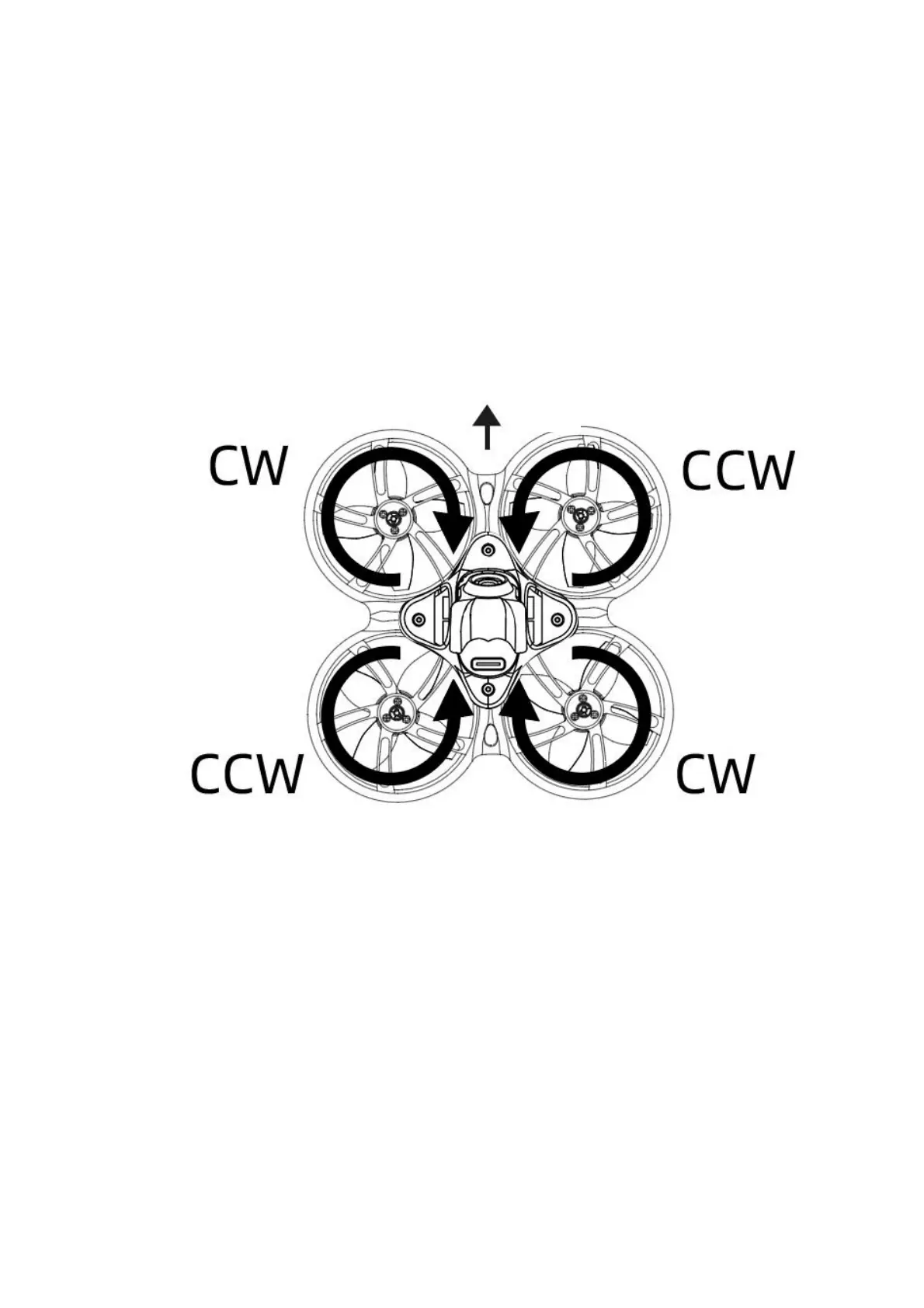Tinyhawk III Plus
2. Propeller Removal To remove propellers, use a small tool like a 1.5mm
hex driver or a small screwdriver to press against the metal bottom of the motor
and the Tinyhawk III Plus frame. Hold the propeller blade with your fingers and
gently pry it off the motor until it pops out.
Warning: Propeller removal is only necessary when replacing with new
propellers. Be cautious while removing propellers and using tools to ensure
safety.
4.3 Tinyhawk III Plus Camera
The Tinyhawk III Plus comes with two camera versions:
(1) HD Camera Version The HD camera version uses the RunCam HDZERO
Nano Lite camera.
(2) Analog Camera Version The analog camera version uses the RUCAM
Nano 6 camera.