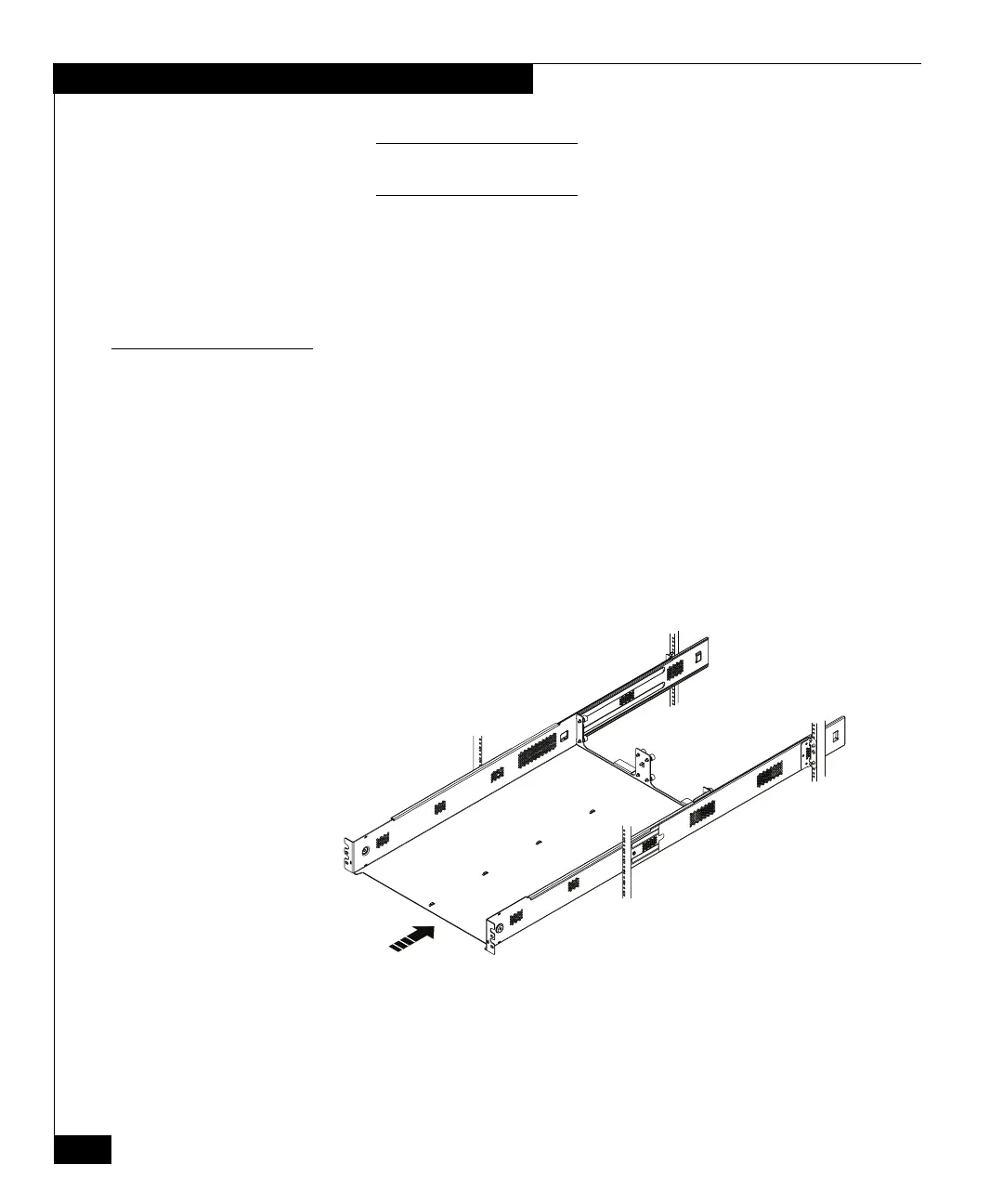34
EMC Rails and Enclosures (CX4 Series Storage Systems) Field Installation Guide
Installing a 2U SPS tray (106-561-015) and SPS units in a cabinet
Note: Leave the screw slightly loose to allow for adjustment after you
install the tray.
4. At the back of the cabinet, insert and tighten two M5 x16-mm
securing screws in the holes above and below the alignment pins,
as shown in Figure 26.
5. Repeat steps 2 through 4 for the other rail assembly.
Installing the SPS tray in the cabinet
This section describes how to install the tray in the rackmount
cabinet.
1. From the front of the cabinet, align the SPS tray with the
mounting rails. Position the tray as shown in Figure 27.
2. Slide the tray onto the mounting rails in the cabinet, until the
flanges of the tray are flush with the cabinet channels. See
Figure 27.
Figure 27 Inserting the 2U SPS tray
3. Install the four M5 x 16mm securing screws (two on each side)
that hold the 2U SPS tray to the front channels, as shown in
Figure 28.
CL4101
Front
Rear
