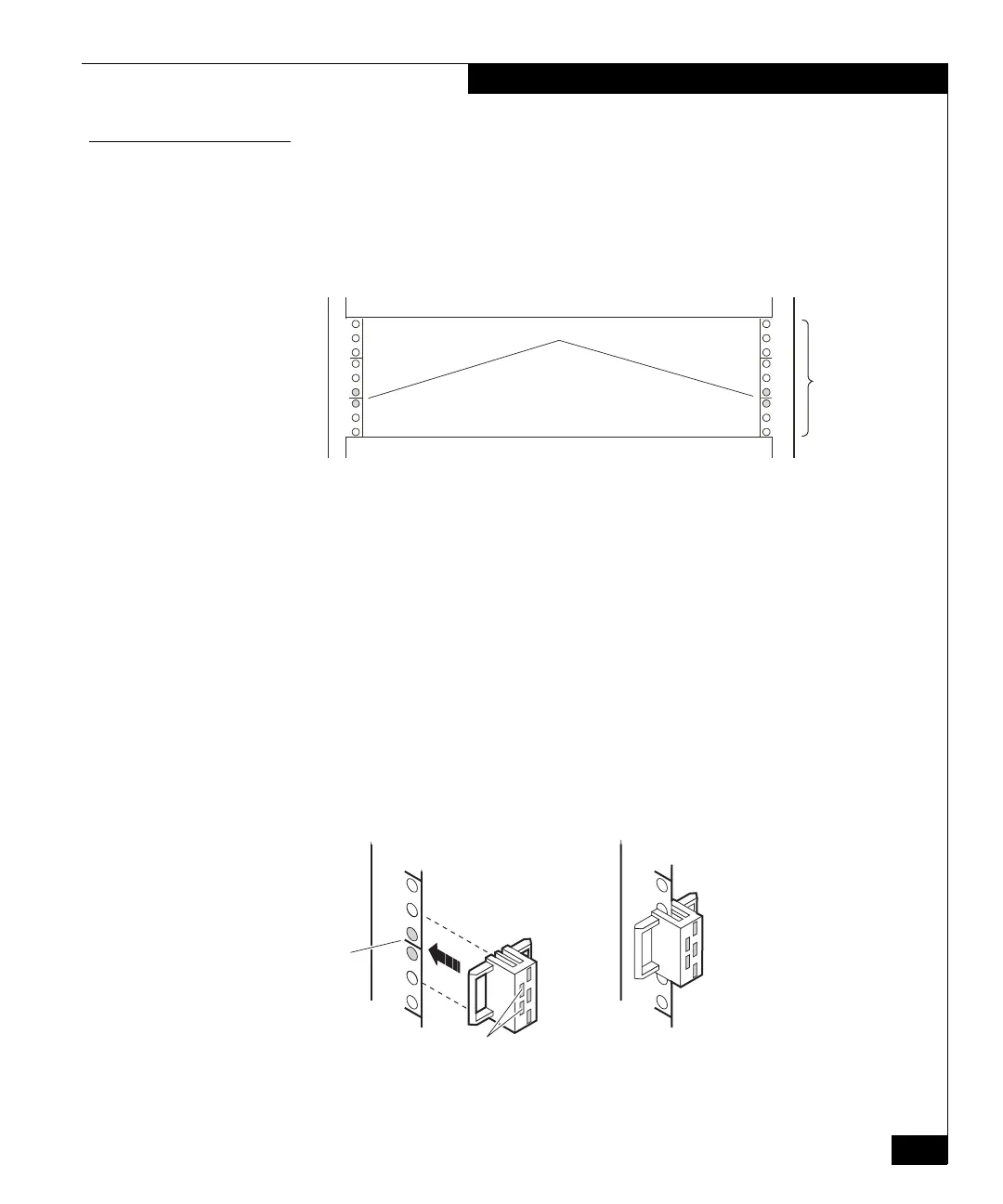EMC Rails and Enclosures (CX4 Series Storage Systems) Field Installation Guide
59
Installing front filler panels
Installing the 3U latch brackets
You install 3U latch brackets within a 3U span on the front channels.
The latch brackets attach at the U mark between the lower 1U spaces,
as shown in Figure 50.
Figure 50 Location of the 3U latch bracket
Follow these steps to orient and install the 3U filler panel latch
brackets.
Refer to Figure 51 as you perform steps 1 through 3.
1. Facing the cabinet, at the left front channel, align the latch bracket
so that the two holes on the latch bracket are to the front of the
cabinet.
2. Align the slot closest to you over the edge of the front channel.
Align the center of the latch bracket with the lowest 1U mark. See
Figure 51.
3. Push the latch bracket onto the front channel until it locks into
place.
Figure 51 Installing the 3U latch bracket on the left channel
EMC2889
Latch Bracket
Here
3U
EMC2894
2 Holes
1U
Notch
Left
Channel
Bracket in Place
