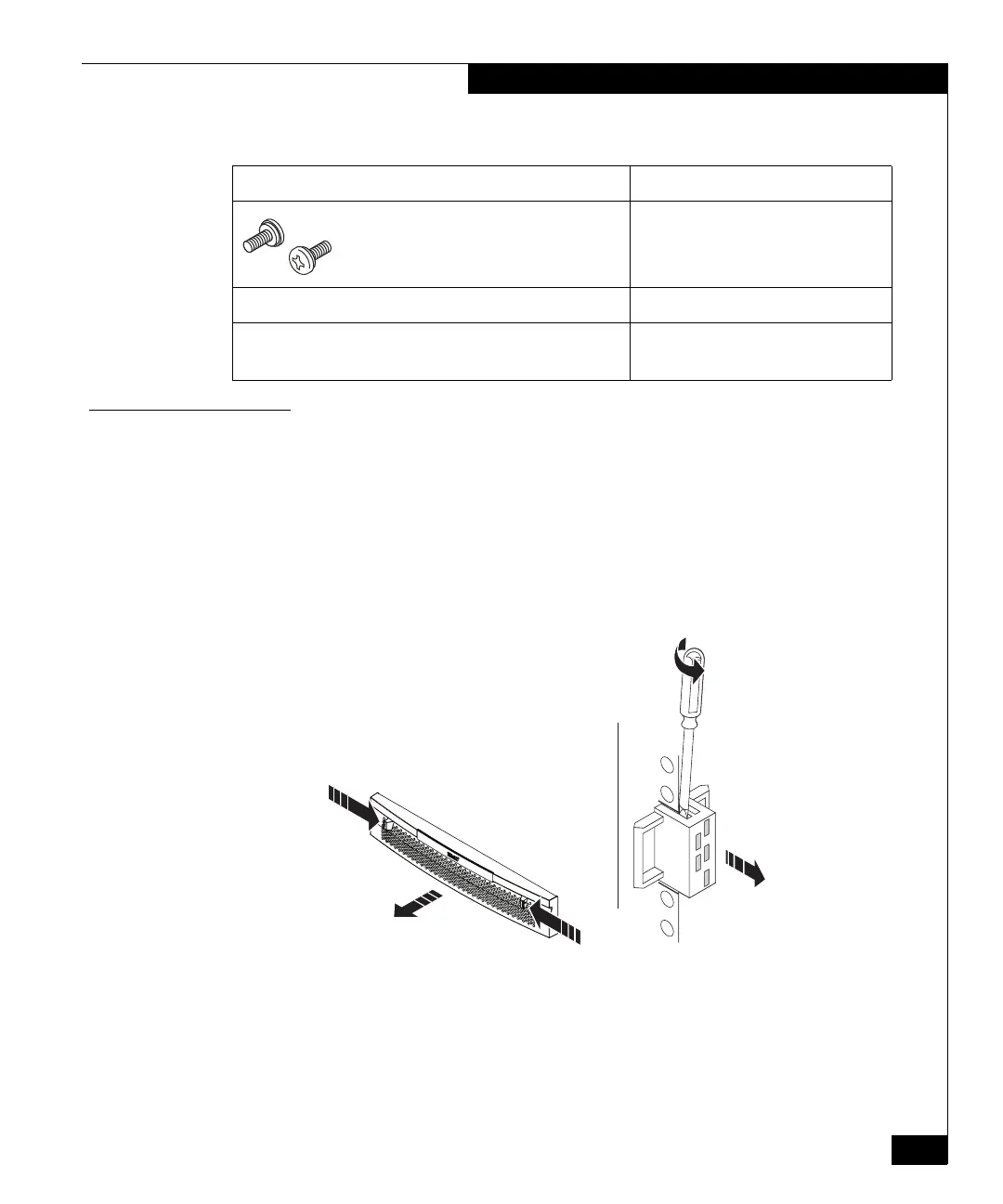EMC Rails and Enclosures (CX4 Series Storage Systems) Field Installation Guide
7
Installing a 1U SPS tray and SPS units in a cabinet
Removing the filler panels
In most cases, the front space into which you will install your
component is covered by a filler panel, which is attached to latch
brackets.
Remove any filler panel, then use a flat-blade screwdriver or similar
tool to pry off the latch brackets. Figure 3 shows how to remove a
common filler panel and latch bracket.
Figure 3 Removing a filler panel and latch bracket
Phillips M5 x 16-mm panhead screws (black)
Attach the rail mounting hardware
1U mounting tray bezel 1 per tray
26-inch IEC power cord, straight C13 to C14 1 per SPS
(Select per cabinet PDU outlets.)
Table 3 SPS mounting materials (continued)
Component Use
CL4064
