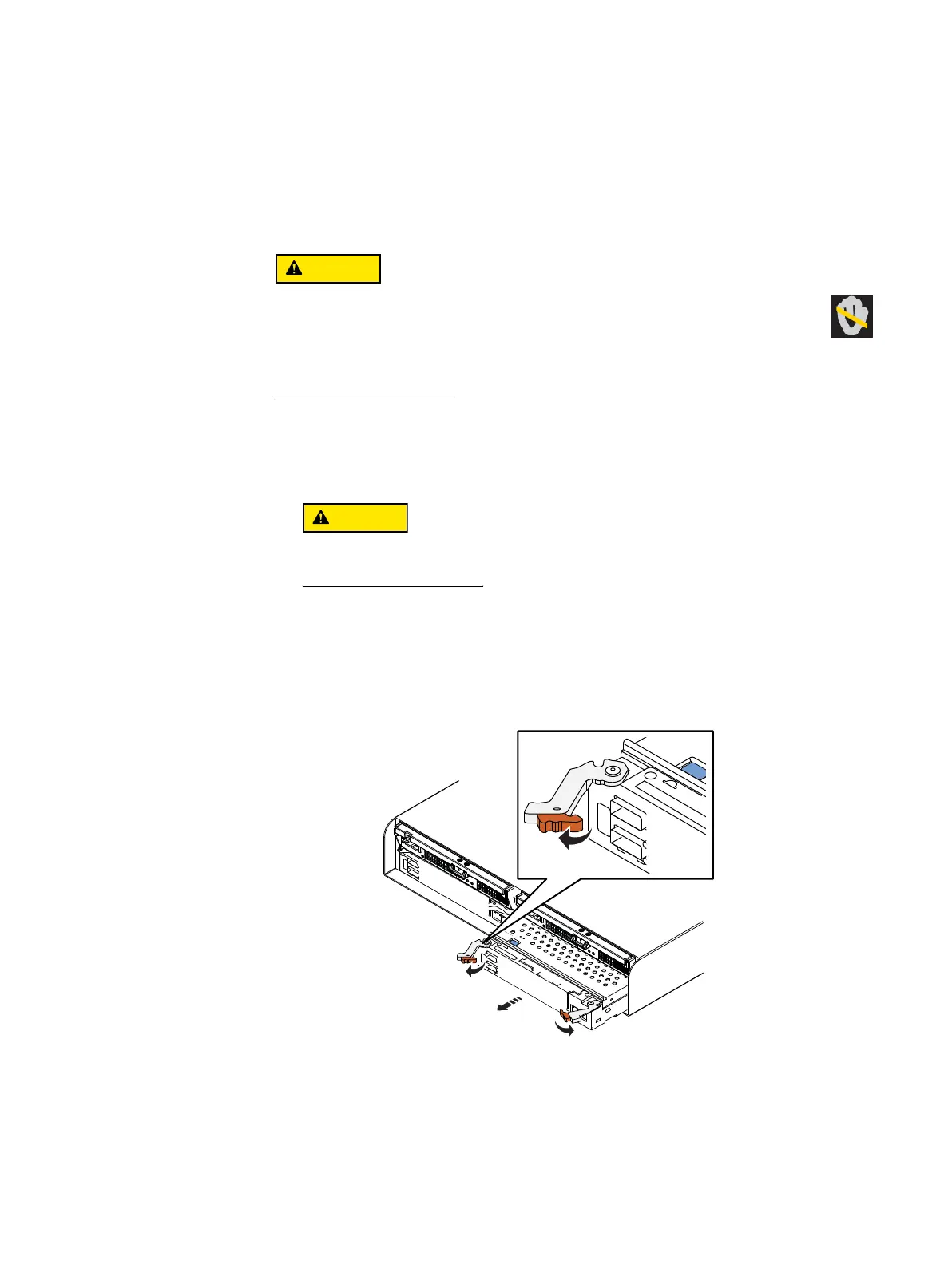Tasks to replace an I/O module
EMC VNXe3100/VNXe3150 — Replacing an Input/Output Module 3
Task 2: Remove the SP assembly
The I/O module resides on the SP printed circuit board (motherboard). To replace a
module, you must remove the SP assembly from the chassis, and then remove its cover to
gain access to processor board components.
Follow these steps to remove the SP assembly:
DO NOT REMOVE an SP while the “Unsafe to remove SP” LED is on. The light
indicates that you may interrupt a vital system or data-caching process.
If your system has a single SP, DO NOT REMOVE the storage processor if the “Unsafe to
remove” LED for the cache protection module is on.
1. Disconnect the network and all other cables from the back of the assembly that will
include the new I/O module.
Do not remove
any cables from the other SP assembly.
Mark the cables with the port numbers from which you removed them.
The SP assembly comes completely out of the chassis. In addition to holding the
latches, be prepared to support the assembly to avoid dropping it.
2. Locate the left and right latches.
3. Pinch the orange tabs and pull the latches to the sides to eject the SP assembly from
the chassis.
4. Pull the SP assembly straight out of the chassis and place it on a static-free surface.
CL4682
