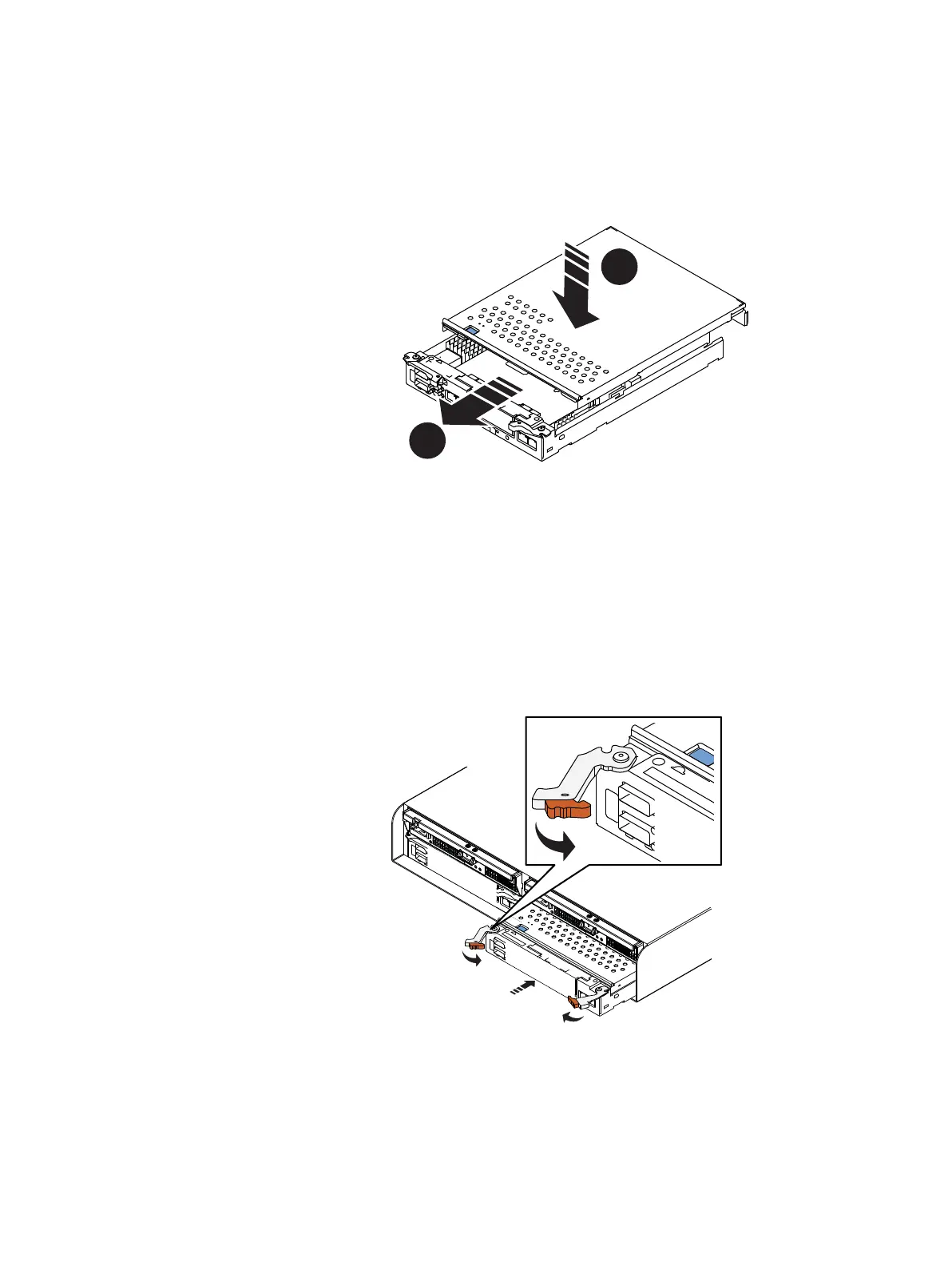Tasks to replace an I/O module
EMC VNXe3100/VNXe3150 — Replacing an Input/Output Module 7
Task 6: Replace the SP top cover
1. Align the cover tabs with the notches in the canister.
2. Slide it forward 1/4 inch until the tab secures the cover.
Task 7: Install the SP assembly
1. Pull out the latches on each side of the SP assembly and make sure they stay in the
open position.
2. Align the SP assembly with the chassis opening and push it straight into the chassis.
The latches begin to close when they contact the chassis edges.
3. Close the right and left latches to fully seat the SP assembly in the chassis.
An audible click indicates that the latches are secure.
4. Reconnect the cables to the back of the SP assembly being sure to connect all cables
to the same ports from which you removed them on the faulted SP assembly.
The SP begins powering up immediately after connection to an active AC power
source.
2
1
CL4686
