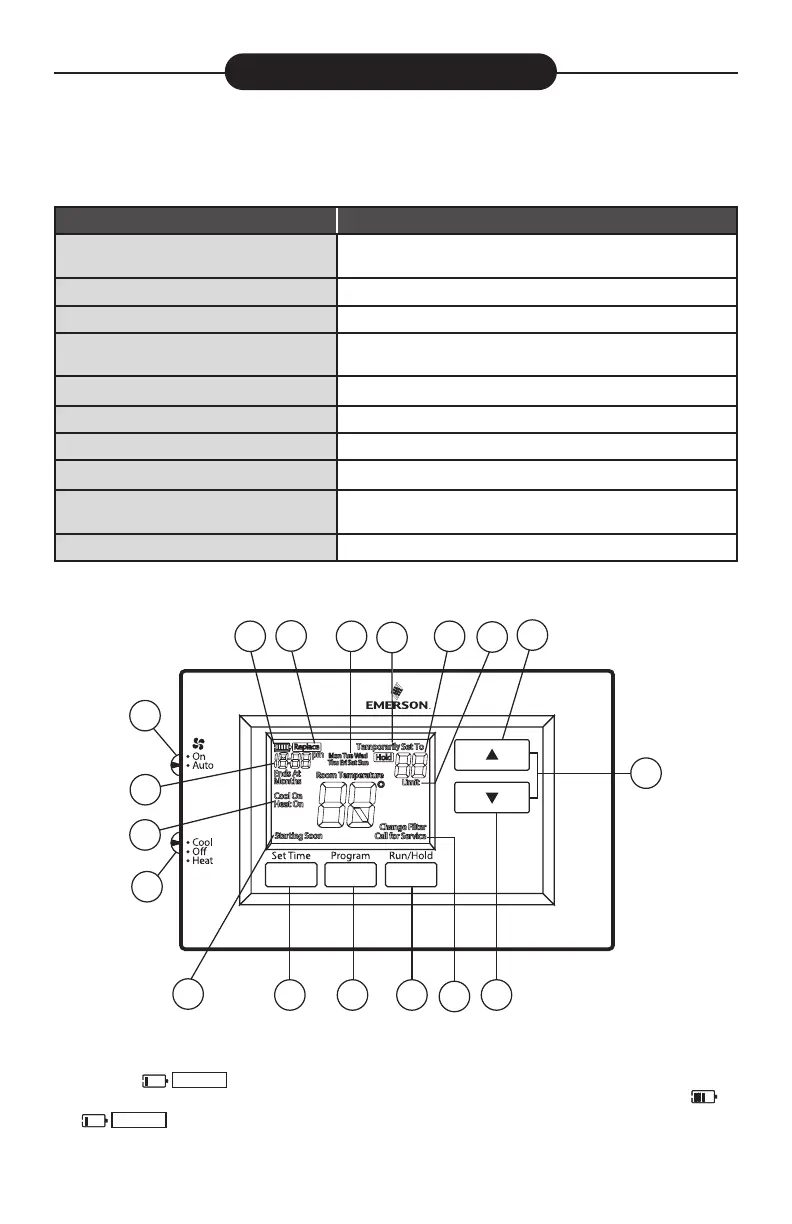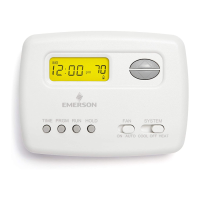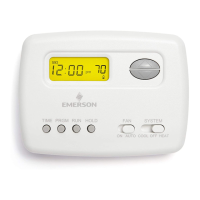5
THERMOSTAT OVERVIEW
Before you begin using your thermostat, you should be familiar with its features, display and
the location/operation of the thermostat buttons and switches.
THERMOSTAT BUTTONS AND SWITCHES THE DISPLAY
1.) Fan Switch 9.) Thermostat is protecting the equipment from short
cycling (5-minute delay)
2.) System Switch 10.) Indicates that the system is running in cool or heat
3.) Set Correct Time 11.) Displays the current time
4.) Hold a Permanent Temperature or Run
Program
12.) Battery status indicator
5.) Access Programming 13.) Low battery indicator
6.) Raises Temperature Setting 14.) Day of the week used when programming a schedule
7.) Lowers Temperature Setting 15.) Permanent hold (bypassing the schedule)
8.) Access Menu Options 16.) Temperature setpoint
17.) Displays when the thermostat setpoint has reached the
maximum or minimum setting.
18.) SEE TROUBLESHOOTING
USING THE THERMOSTAT
Whenever
“
Replace
”
appears in the display, new premium brand AA alkaline batteries
should be installed. If the house will be unoccupied for an extended period and either
“
”
or “
Replace
” is displayed, install new batteries before leaving.
5
APERÇU DU THERMOSTAT
Avant d’utiliser le thermostat, vous devriez être familier avec ses fonctions, son achage et
l’emplacement/le fonctionnement des boutons et sélecteurs du thermostat.
BOUTONS ET INTERRUPTEURS DU
THERMOSTAT
AFFICHAGE
1.) Sélecteur du ventilateur 9.) Le thermostat protège l’équipement contre les cycles trop
courts (délai de 5 minutes)
2.) Sélecteur du système 10.) Indique que le système fonctionne en mode climatisation ou
chauage
3.) Règle l’heure correcte 11.) Ache l’heure actuelle
4.) Maintenir une température permanente
ou exécuter le programme
12.) Indicateur du niveau de charge des piles
5.) Accéder à la programmation 13.) Indicateur de piles faibles
6.) Élève le réglage de la température 14.) Jour de la semaine utilisé au moment de programmer un
horaire
7.) Diminue le réglage de la température 15.) Maintien permanent (ignore l’horaire)
8.) Accéder aux options du menu 16.) Point de consigne de température
17.) S’ache lorsque le point de consigne du thermostat a atteint
le réglage maximum ou minimum
18.) VOIR LE GUIDE DE DÉPANNAGE
UTILISATION DU THERMOSTAT
Lorsque «
Remplacer
» s’ache, des piles neuves AA d’une marque de renom devraient être
installées. Si le domicile doit demeurer vacant pendant une période prolongée et que soit «
»
ou «
Remplacer
» s’ache, installez de nouvelles piles avant votre départ.
1
2
3
4
15
11
10
9
17
8
1
2
3
4
15
11
9
8