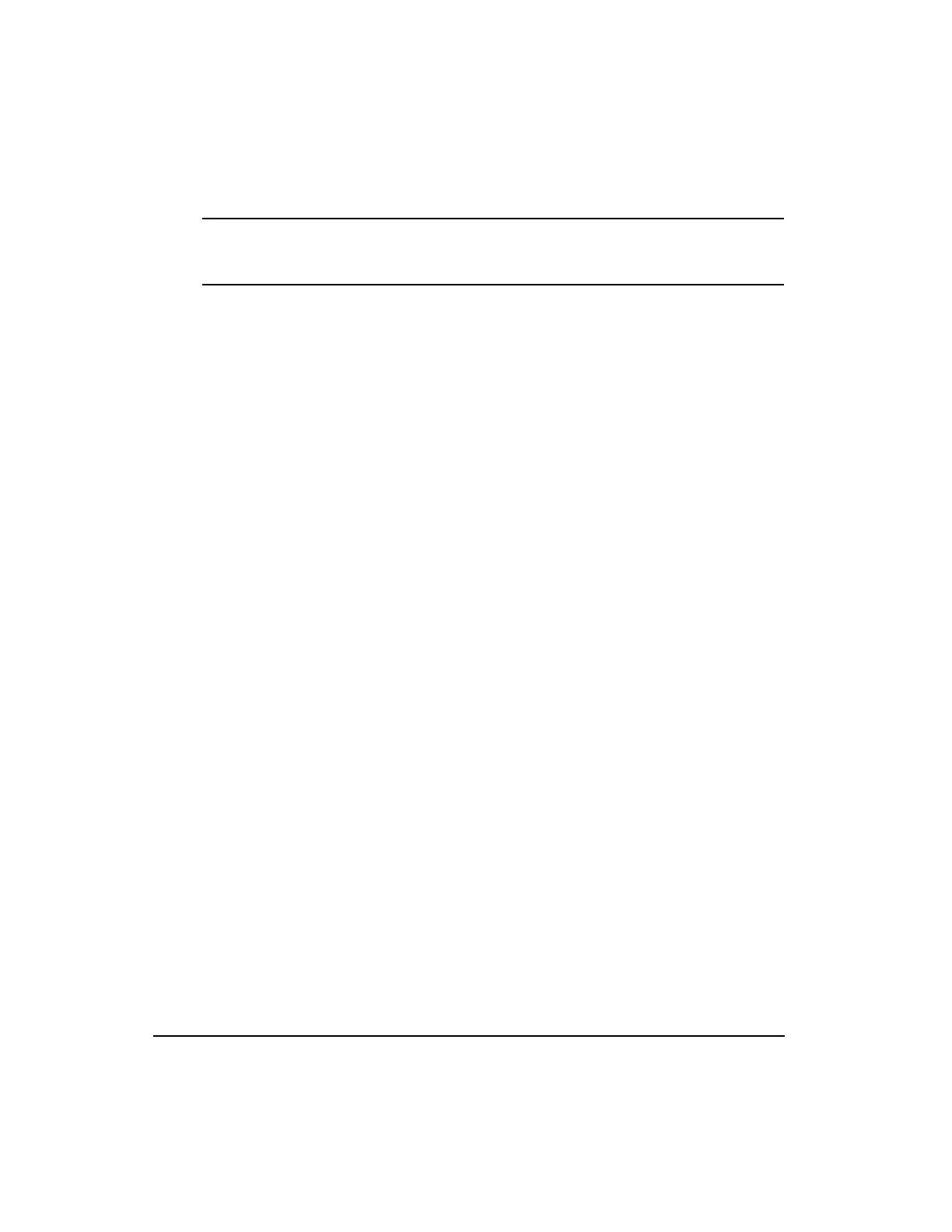24
EN Drive Installation Manual
Note
If loads are applied to the same output signal on both Command Connector and I/O
Connector, the sum total current loading must be limited to 150 mA per output signal.
Command Connector (J5) Wiring
All command, 3 output and 4 input signals are available using the 44-pin Command
Connector.
If you are interfacing your drive(s) to an AXIMA 2000 or 4000 multi-axis controller, simply
connect the 44-pin connector of your AX4-CEN-XXX cable to the drive and the 25-pin
connector to the AXIMA multi-axis controller.
If you are interfacing your drive(s) to an AXIMA or any other motion controller, you may use
either the CDRO-XXX or CMDO-XXX cables or the optional External Connection Interface
(ECI-44) which provides a convenient screw terminal connection strip. Connect one end of
the CMDX command cable to your drive and the other end to the ECI-44.
Artisan Technology Group - Quality Instrumentation ... Guaranteed | (888) 88-SOURCE | www.artisantg.com