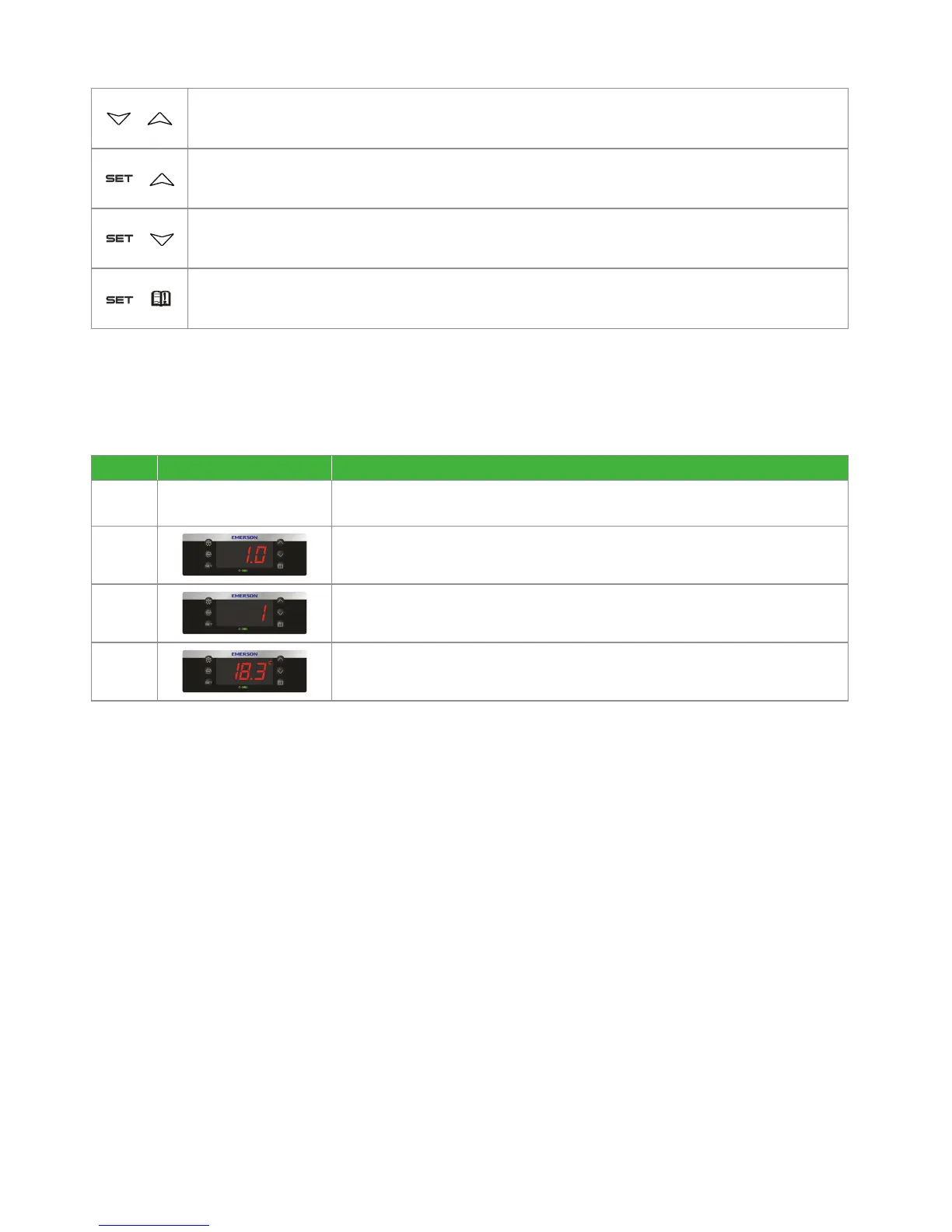14
Keyboard descriptions - combined buttons
+
Press and hold for about 3 seconds to lock (Pon) or unlock (PoF) the keyboard.
+
Pressed together to exit programming mode or menu; under rtC and Par, this combination allows the user to go
back to previous level.
+
Pressed together for 3 seconds allows access to first level of programming mode.
+
Pressed together for 3 seconds allows access to EXV manual setting.
Controller initialization message
When the unit is initially powered on, the controller will display.
Step Action Phenomenon and Description
1 Power on controller All LEDs will light up for 3 seconds.
2
Firmware version will be displayed for 3 seconds.
3
Parameter setting file (bin file number) identifier will be displayed for 3 seconds.
4
Normal display (actual suction temperature will be displayed on ZXV/ZXD unit, condensing
temperature will be displayed on ZX/ZXL/ZXB unit)