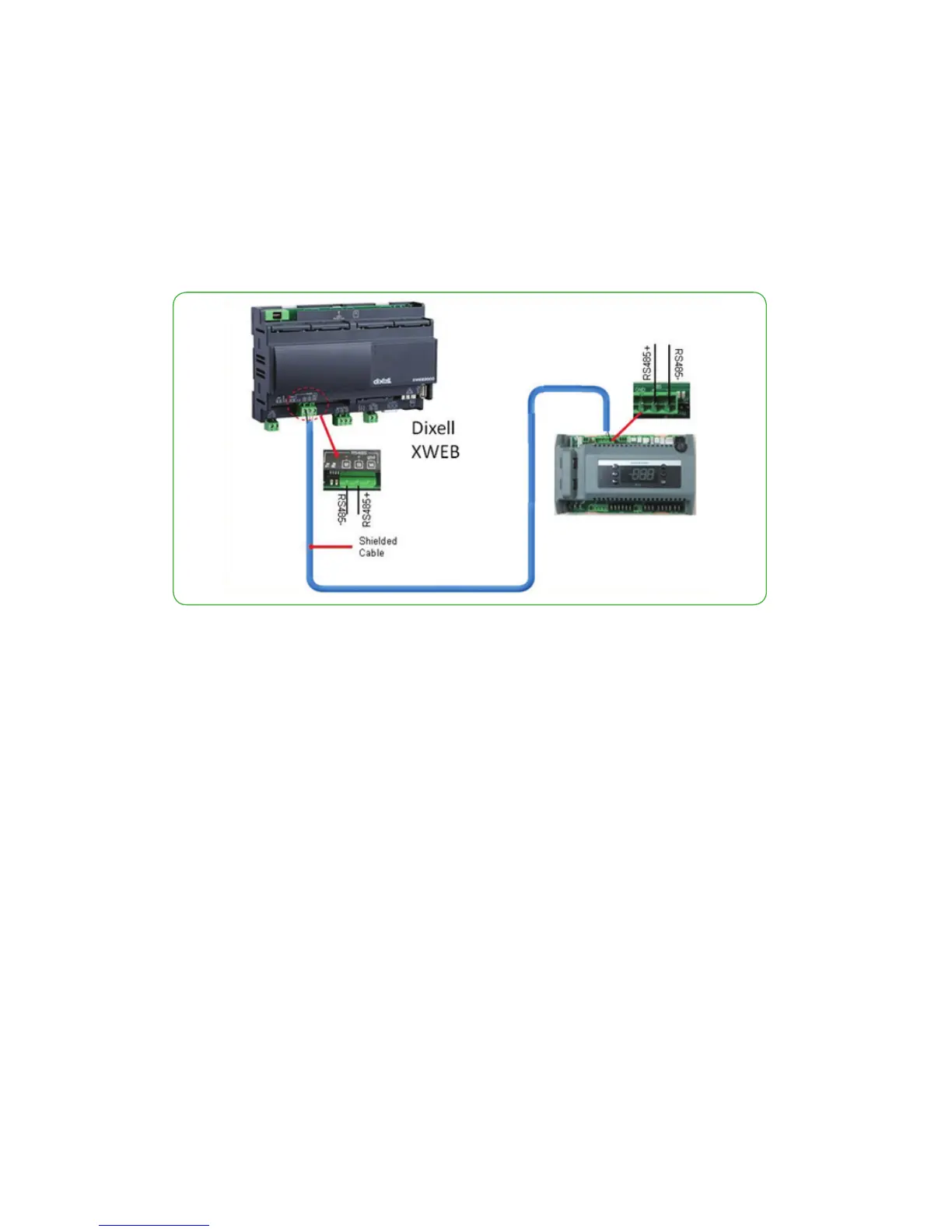19
ZX CDU connected to XWEB300D
Figure 7. XWEB300D Connected to the Intelligent Store solution module
Dixell XWEB300D configuration
XWEB300D is compatible with ZX CDU if XWEB has the library of ZX controller CoreSense.
Login into XWEB
• Go to Information → Information
• If this is not present, follow the steps below.
Open Dixell website http://www.dixell.com/xweb300d-xweb500-xweb500d/eng/, then login (registration required)
• Go to Support → System sw update → XWEB300D XWEB500 XWEB500D
• Download the upgrade package with your web-browser, login into XWEB
• Go to Information → System Update menu
Provide the XW5 patch file
Once file has been selected wait until the upgrade procedure ends (XWEB reboots)
Verify the installation ended successfully by checking into the menu
• Go to Information → Information for string
Log in again and set up the ZX CDU
• Go to Configuration → Devices drop-down menu
• Go to Actions → New
• Enter device name in the Name field (e.g. ZX CDU)
• Select “XCM25D” in the Model field
• Enter the ModBUS address in the RS 485 address field
∙ Refer to setting of parameter “t01” in pr2 level in CoreSense
™
(default setting is “1”)
• Click New
Termination resistor for XWEB300D
If XWEB300D is placed at the beginning or at the end of
the line, please install its termination resistor by adding
a jumper in position 2 (JMP2 on the back side of the
unit). Do not add the jumper if XWEB300D is placed in
the middle of the RS485 line.
ZX CDU connected to the Dixell XWEB300D with the Intelligent Store
solution module using RS485 ModBUS.
Connect the ZX CDU to the ModBUS network as shown in Figure 7. Connect
the network cable to the three-terminal connector on the XWEB300D port
that has been configured as ModBUS port (COM 12, 13, 14).
Connect port “13” of XWEB300D to port “D0485 +” of CoreSense
™
and port
“12” of XWEB300D to port “D1485 -” of CoreSense
for RS485 communication.