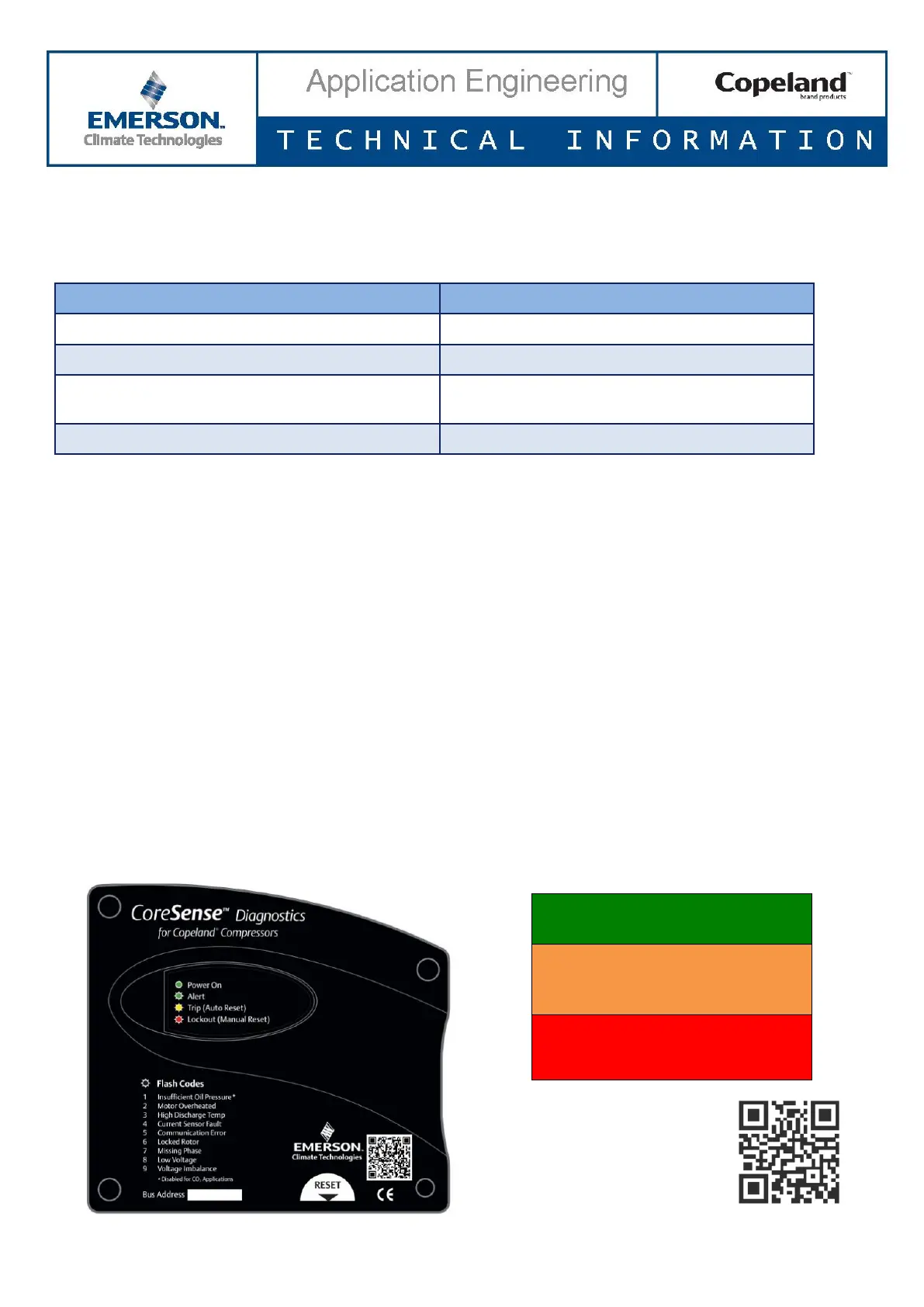D7.8.4/0112-0415/E 7/17
3.12 Reset
The CoreSense Diagnostics module is equipped with a reset button placed below the control module. The reset
button may be pushed if necessary to reset the alarm conditions.
3.13 Alarm history and running conditions
Number of compressor running hours
Accumulated running time without good oil pressure
Total number of alarms since the compressor first
operation
Current, voltage, power consumption measurement*
*This data is not stored in CoreSense EEPROM memory. These values can be stored in a laptop using CoreSense PC Interface
Software or Modbus communication.
Table 3
3.14 Compressor status codes
Steady green: An indication of normal operation. There are no faults or issues with the compressor.
Flashing green: An indication that there is an alert (warning) condition. The compressor can still be
running.
Flashing orange: An indication that the compressor has tripped with auto reset.
Flashing red: An indication that the compressor is in lockout state.
Steady red: An indication that the control module has failed.
3.15 LEDs on the module to display the failure alarms
Two multi-color LEDs on the CoreSense front module display the failure alarms. The LED on the top is green/red
and the LED on the bottom is orange.
For warning/alert (green), trip (orange) and lockout (red), the flash count is defined as 0.1 second ‘On’ and 0.4
second ‘Off’ with a 2-second pause before the flash count repeats (timings are ± 50 ms).
Definitions:
Trip: The module has shut off the compressor due to a fault condition. The compressor will be available to
run again when the fault condition no longer exists, and the minimum off time has been satisfied.
Lockout: The module has shut off the compressor due to a fault condition. The compressor will be
available to run again when the fault condition has been cleared and manual reset has been done.
The QR code located on the
CoreSense cover enables to reach
a Quick Troubleshooting page on
our website.
Figure 7
Alert alarms:
Compressor will not turn off.
Trip alarms:
Compressor turns off for some time
with automatic reset.
Lockout alarms:
Compressor turns off.
Manual reset necessary.
