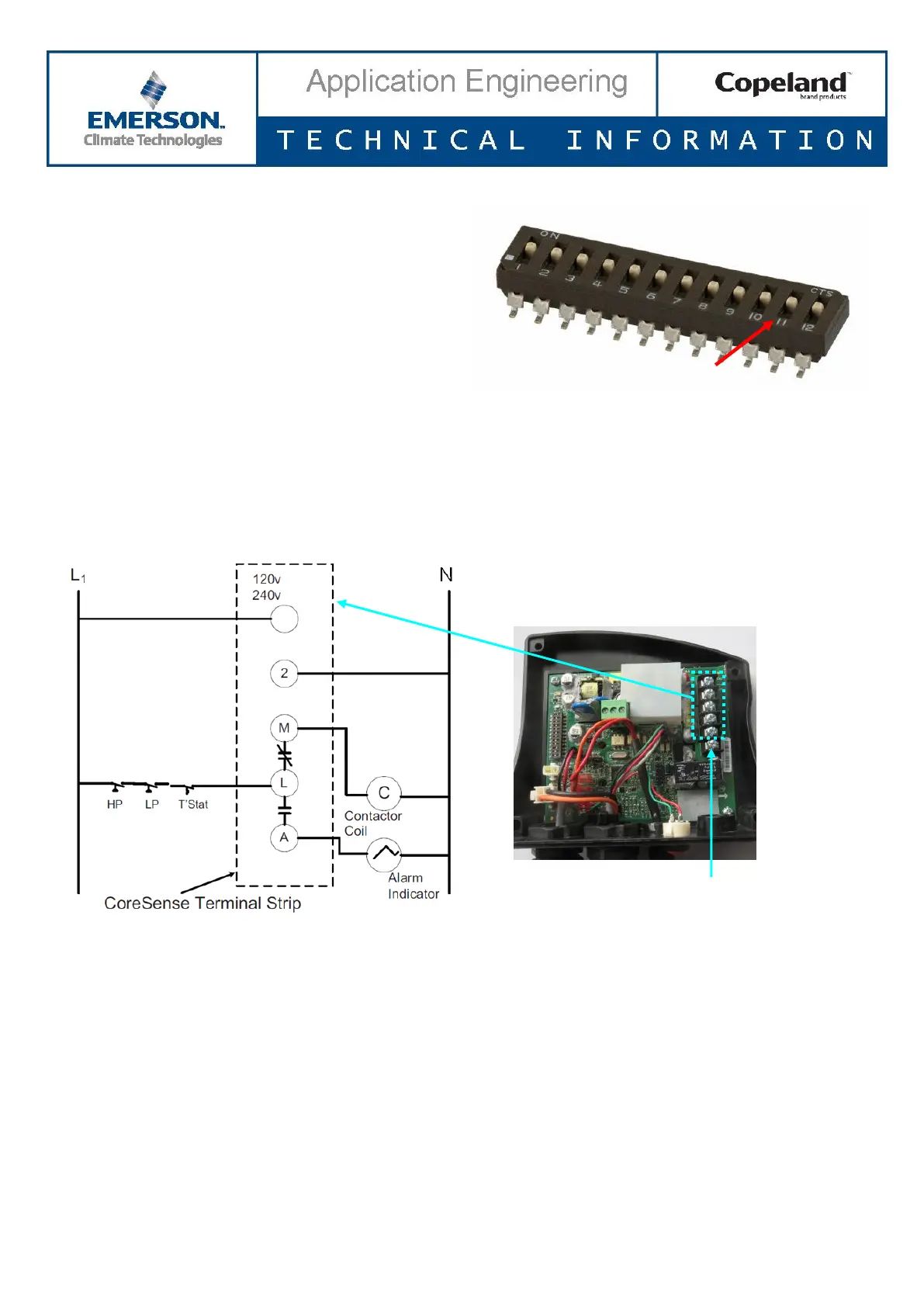D7.8.4/0112-0415/E 9/17
3.16 Oil functionality self-test option
When assembling a Stream compressor at the OEM it is
possible to proceed to an oil functionality test during
production. To enter this test mode simply switch DIP-
switch 11 from Off to On.
This test mode “simulates” current present (or
compressor running). After 2 minutes, the oil pressure
lockout can be observed.
Test mode:
Step 1: Power On / reset module
Step 2: Within 5 seconds, switch DIP-switch 11 from Off to On
Step 3: Low oil pressure warning for 2 minutes followed by low oil pressure lockout (red LED blinking once)
Step 4: Press reset button
4 Electrical connections
4.1 System wiring diagram
Fuses and wire cable sizing must be done in accordance with all applicable electrical code standards. Figure 8
below shows the recommended basic system wiring for a compressor with CoreSense.
Figure 8: Wiring diagram
6
th
terminal used for grounding
