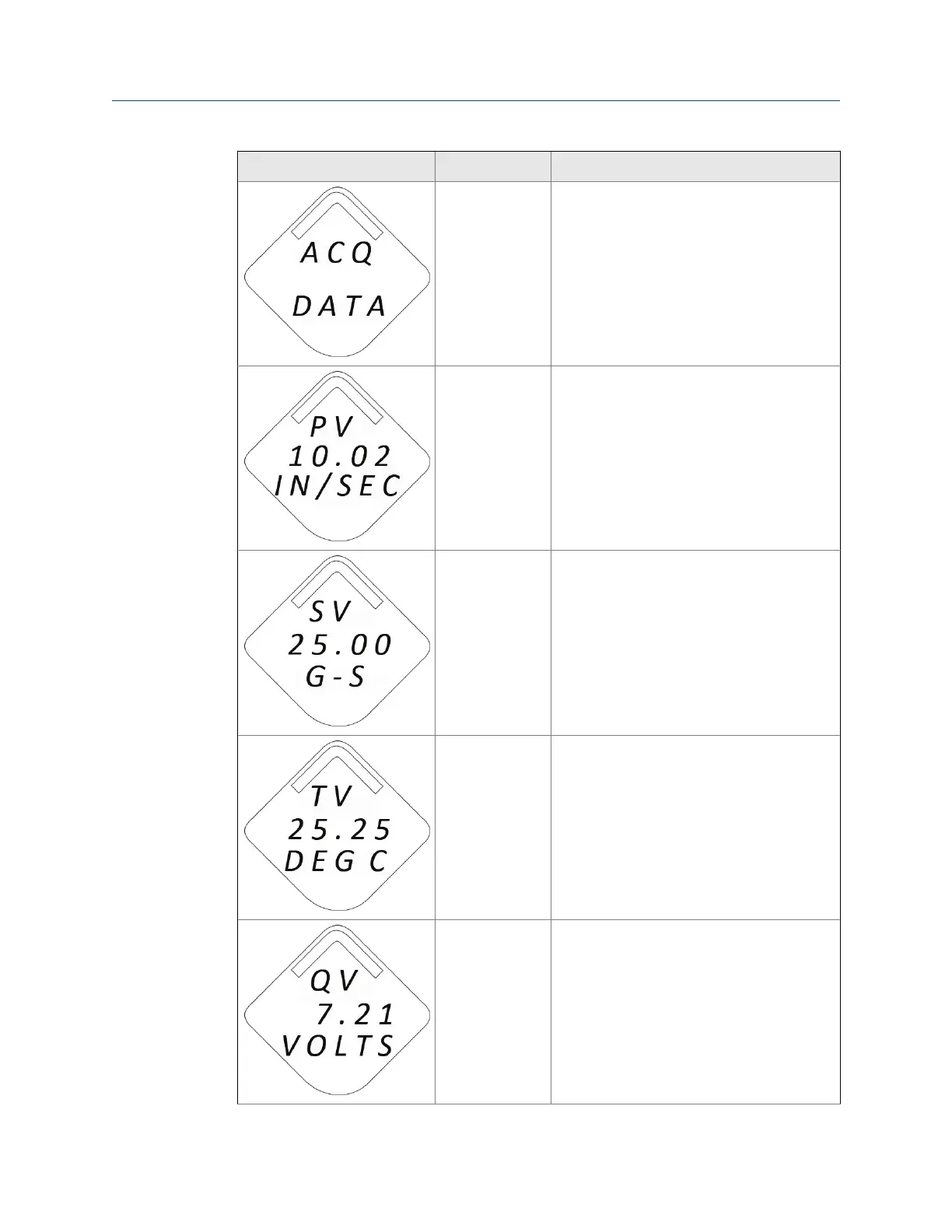LCD screen Meaning Description
Acquire Data The device is acquiring and processing data.
PV screen
Displays the overall velocity, PeakVue,
temperature, sensor bias voltage, or power
supply voltage depending on how the device
is configured.
SV screen
Displays the overall velocity, PeakVue,
temperature, sensor bias voltage, or power
supply voltage depending on how the device
is configured.
TV screen
Displays the overall velocity, PeakVue,
temperature, sensor bias voltage, or power
supply voltage depending on how the device
is configured.
QV screen
Displays the overall velocity, PeakVue,
temperature, sensor bias voltage, or power
supply voltage depending on how the device
is configured.
LCD screen messages
MHM-97408, Rev 15 133
