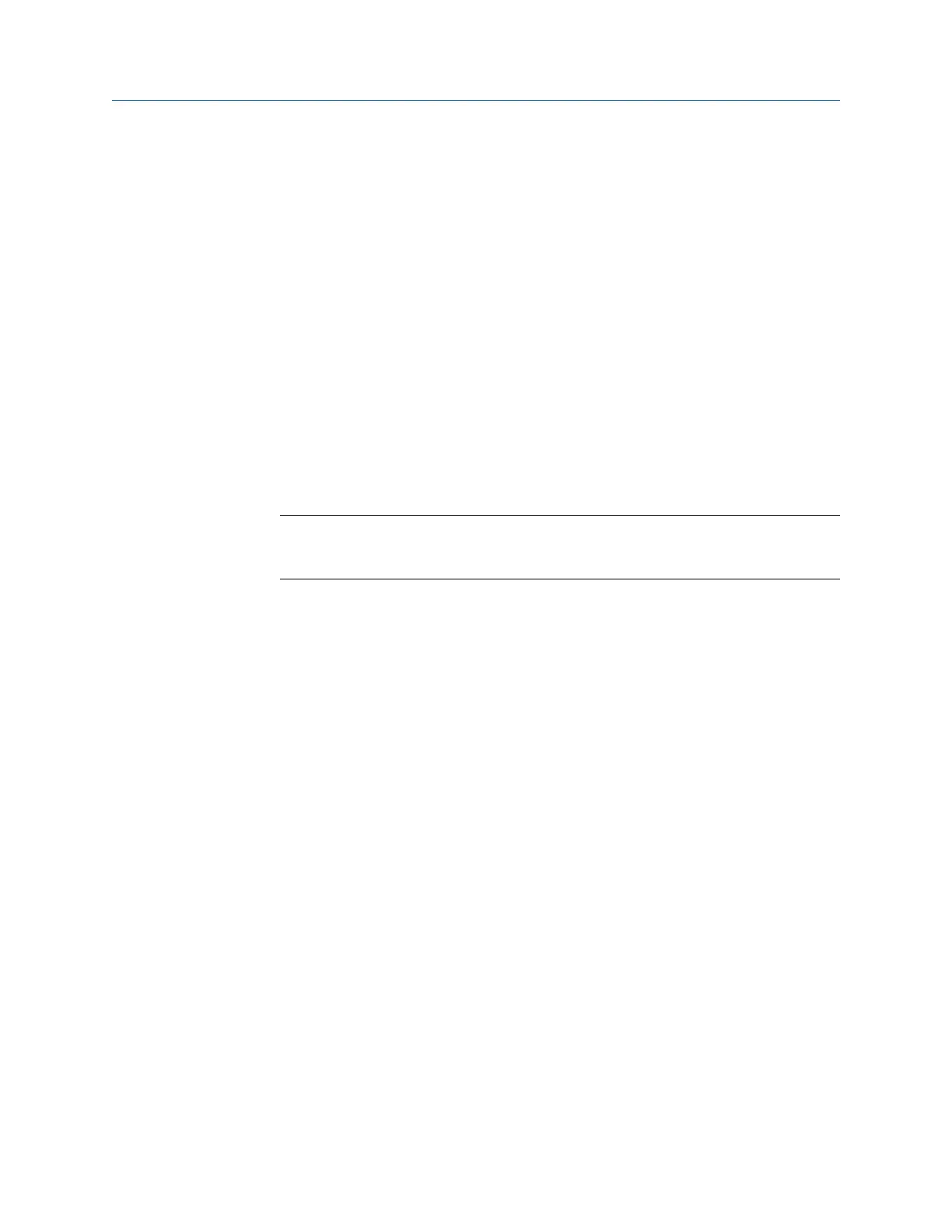4. When configuration is complete over the wired HART interface, disconnect the
transmitter from the communication wires to re-establish wireless communication.
This may take several minutes.
2.1.2 Set the wireless network configuration
This enables the transmitter to communicate with the Smart Wireless Gateway and with
other systems. This is the wireless equivalent of connecting wires from a transmitter to a
control system input.
Procedure
1. From the Smart Wireless Gateway, click Setup > Network > Settings to obtain the
Network ID and Join Key.
2. Using a Field Communicator or AMS Device Manager with a wired modem, enter the
Network ID and Join Key so that they match the Network ID and Join Key from the
Smart Wireless Gateway.
Note
If the Network ID and Join Key are not identical to the gateway settings, the CSI 9420 will not
communicate with the network.
Configuration
MHM-97408, Rev 15 11
