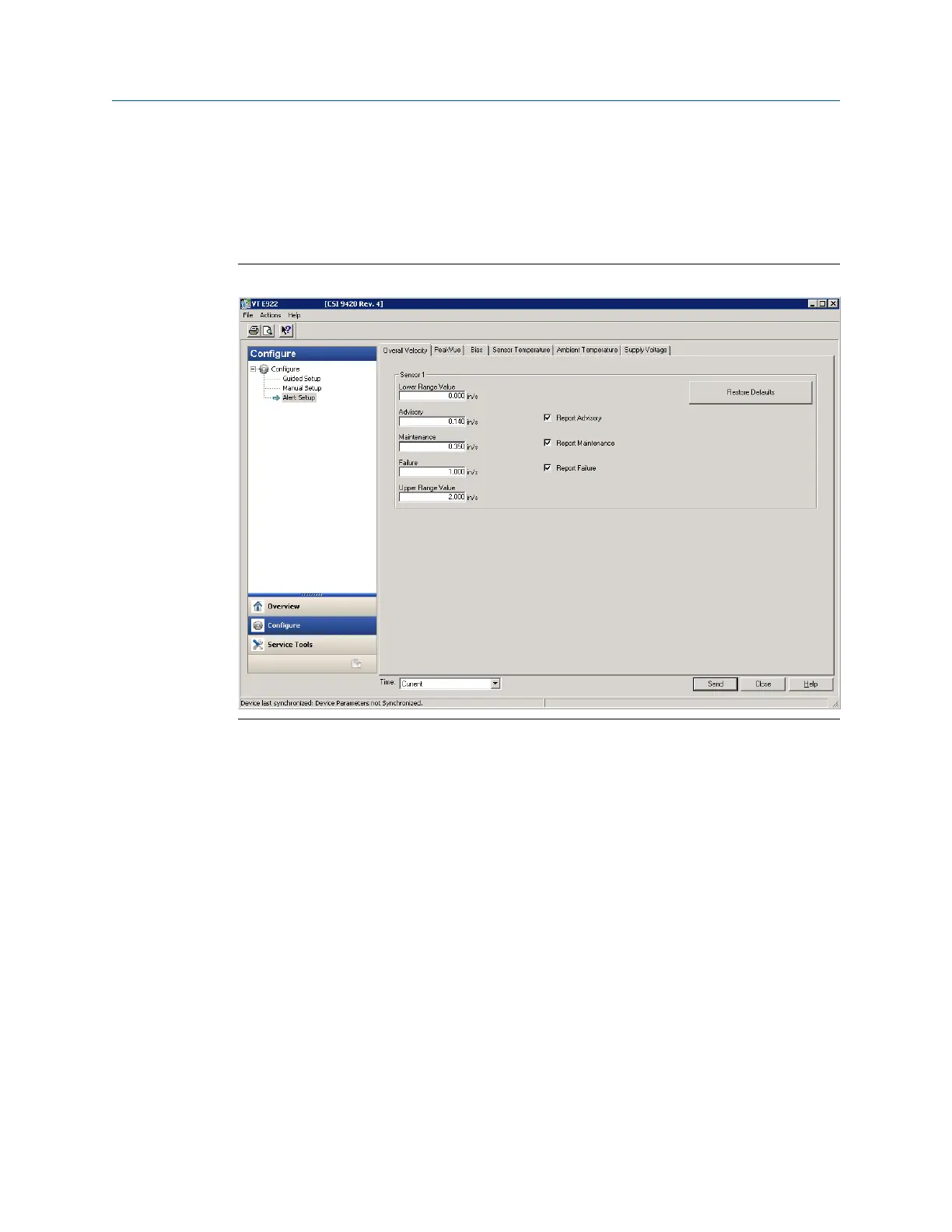Alert Setup
Alert Setup lets you configure the upper and lower range values and alarm limits for
Overall Velocity, PeakVue, Bias, Sensor Temperature, Ambient Temperature, and Supply
Voltage.
Alert SetupFigure 2-29:
Click the corresponding sensor/device variable tab and select the Report Advisory, Report
Maintenance, or Report Failure check boxes to generate alarms when actual measured values
exceed the thresholds specified. When these check boxes are not selected, no alarm is
reported.
Click Restore Defaults to restore default alarm thresholds for the selected variable.
Configuration
48 MHM-97408, Rev 15
